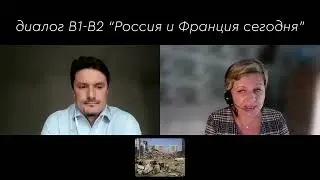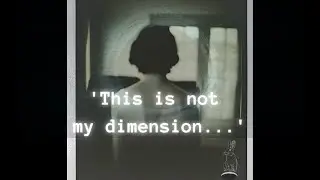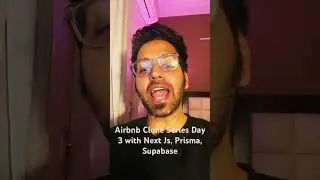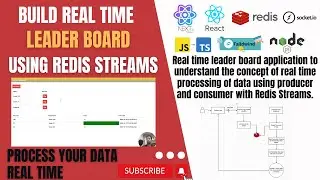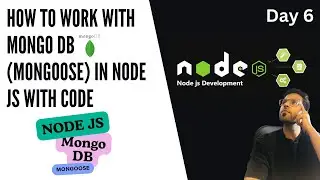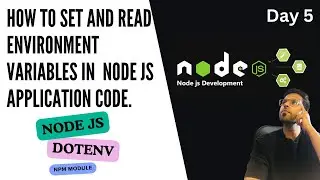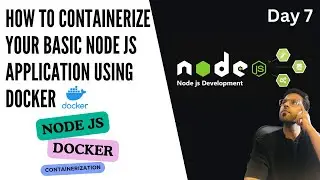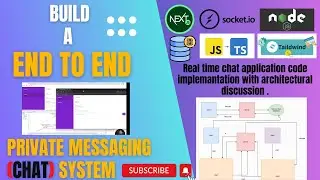Rollup Tutorial: Streamline Your Frontend Development with Efficient Module Bundling
Rollup Tutorial: Streamline Your Frontend Development with Efficient Module Bundling
In this session we will learn how to mastering module bundling for React applications using Rollup. We will use several rollup plugins to create the optimized dist folder which will contains application chunks as well as include dynamic and component wise chunking.
Here's what we'll cover:
Setting Up Rollup.js Configuration for Production: We'll walk you through the steps of creating a Rollup configuration file optimized for production deployments.
Understanding Entry and Output in Rollup Configuration: Learn how to define entry points and specify output destinations effectively within your Rollup configuration.
Resolving Files from Different Sources: Discover how to resolve files from various sources including the src directory, public folder, and node_modules, ensuring seamless integration of dependencies.
Creating Chunks for JavaScript Files: Explore the process of creating optimized JavaScript chunks for improved performance and loading times.
Generating Separate Chunks for CSS Files: Learn how to create separate chunks for CSS files, optimizing the loading process and enhancing the overall user experience.
Loading Images from the Public Folder: Dive into techniques for loading images from the public folder, ensuring smooth integration of media assets within your React application.
In this tutorial, we'll leverage the following essential plugins:
👉 @rollup/plugin-babel: for transpiling modern JavaScript features.
👉 rollup-plugin-serve: to serve your bundled application during development.
👉 rollup-plugin-livereload: for automatic reloading of the browser during development.
👉 @rollup/plugin-html: for generating HTML files to serve your Rollup bundles.
👉 @rollup/plugin-node-resolve: for resolving node modules within your Rollup bundles.
👉 @rollup/plugin-url: for handling URL imports within your application.
👉 rollup-plugin-css-only: for processing CSS files.
👉 @rollup/plugin-commonjs: for converting CommonJS modules to ES6.
👉 @rollup/plugin-replace: for replacing strings in your bundle.
Join us as we unravel the complexities of React module bundling and empower you with the skills to optimize your application's performance using Rollup. Let's dive in together and elevate your React development journey!
Don't forget to like, share, and subscribe for more insightful tutorials on web development topics!
💙 Please join this Channel 💙 - / @proguru_gyan
GITHUB LINK - https://github.com/PardeepBhasin/roll...
▬▬▬▬▬▬ RECOMMENDED CONTENT ▬▬▬▬▬▬
• Learn webpack with react js to gain confid...
#webdevelopment #javascript #tutorial #reactjs #nextjs #vuejs #webpack #reactjstutorial #database #typescript #mongodb #tailwindcss #tutorial #coding #beginner