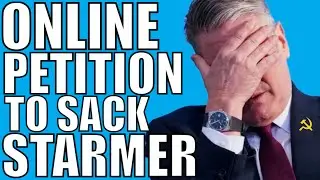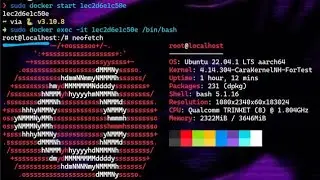Install Ubuntu on Android NO ROOT REQUIRED, xfce a full cool OS
Install Ubuntu with xfce4 and a cool mac like theme on your Android NO ROOT REQUIRED and simplest possible steps honestly
Download termux from F-fdroid or GitHub
:::
Install and open and let it initialise
Enter command pkg update
Copy commands from github
Install VNC Viewer from play
store
X
:::
Open termux
:::
Open the Termux app and long press to paste the copied command and then hit enter to run it, bless with your input whenever prompted
:::
Sit back and relax while installation is underway, have a hot beverage, you have earned
:::
it. Start Ubuntu with ubuntu command
:::
Start vncserver
:::
Mac OS like theming, entirely optional
:::
Enjoy your new desktop, install chromium, firefox and vscode if needed for development, python git and most of the development tools are supported, unfortunately docker won't work in this version but hey, It'll be a pocket PC with your phone's Ram and resources
List item
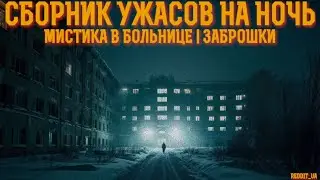



![CORRUPTION TIME [0.6.0] [Incutia] باللغة العربية PT ESPAÑOL ANDROID Y PC](https://images.mixrolikus.cc/video/fgo4c0crog0)