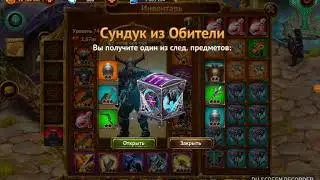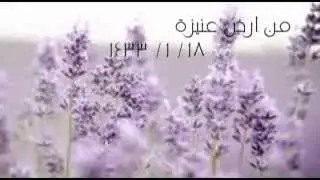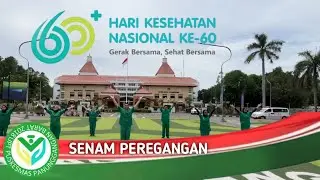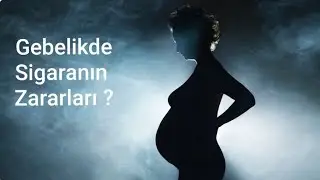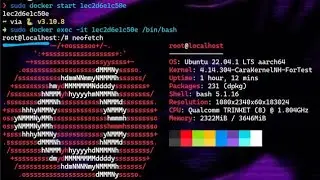How I Installed Alpine linux and docker on Android in 12 minutes 🙃
1. Download vmconsole apk from releases on https://github.com/ankit1057/vmConsol... , this apk is optimised.
2. Let's install and run the app and wait for the first run.
3. Once alpine boots, login into the liveboot session using "root" as username.
4. Use command export ROOT_SIZE=4096
setup-disk -m sys -s 0 /dev/sda to install system to disk.
5. We have included a 35GB virtual hard disk for the OS and the above command installs the system to the logical partition 🙃.
6. Once installed, we'll need to reboot the OS from the harddisk, use command reboot to halt the system and restart.
7. After installation to disk, system takes a bit longer because this time the logs for the output aren't shown, once alpine boots, we will print those logs to properly see the logs and detect any anomalies that might be there.
8. Here is the official guide to help you understand better:
= INSTALLING SYSTEM ON DISK =
Default installation is diskless and files are stored on tmpfs.
All changes like configuration or your files are discarded once
the virtual machine was rebooted or shut down. There is a limit
on size of temporary file system, which significantly limits
the packages you can install.
Alpine Linux can be installed on persistent disk using the
utility setup-disk. An example command is shown below.
export ROOT_SIZE=4096
setup-disk -m sys -s 0 /dev/sda
This command installs the system on 4 GiB root parition and
disables swap. The variable ROOT_SIZE specified root partition
size in MiB. Note that size of persistent disk is 32 GiB, but
actual used size must be below available free space on host.
It is recommended that after installation you will edit the
bootloader configuration file (extlinux.conf) and add these
parameters to kernel command line:
console=ttyS0,115200 tsc=unstable nowatchdog
Additionally you may want to remove option "quiet" to have the
boot logs shown on console.
Enjoy ........🙃