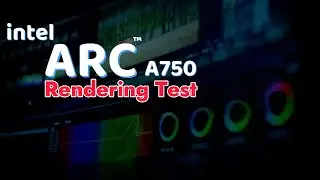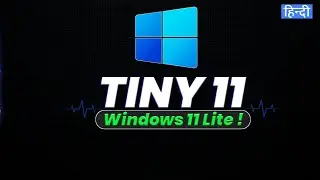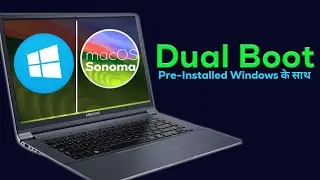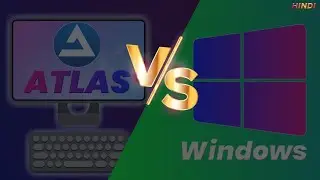Windows 11 Lite for Low-End PCs (1GB RAM) | Tiny11 Installation Guide
Welcome to our step-by-step guide on how to install Tiny11, a lightweight and optimized version of Windows 11, designed specifically for low-end PCs with just 1GB of RAM. If you're looking to enjoy the sleekness of Windows 11 on your older hardware without sacrificing performance, this is the perfect solution for you!
In this tutorial, we'll walk you through the entire installation process, from downloading Tiny11 to configuring your system for optimal performance. You'll learn how to:
⭐ Download Tiny11: We'll provide you with a safe and direct link to download the Tiny11 ISO file.
⭐ Create a Bootable USB Drive: Discover how to create a bootable USB drive using a simple and free tool.
⭐ Install Tiny11: Follow our step-by-step instructions for installing Tiny11 on your low-end PC.
⭐ Optimize Performance: Learn about essential tweaks and settings to ensure your system runs smoothly even with limited resources.
⭐ Enjoy Windows 11 Features: Explore the user interface, new features, and customization options that Tiny11 offers.
With Tiny11, you can breathe new life into your aging hardware and experience the modern Windows 11 interface without the need for expensive upgrades. Don't let your low-end PC hold you back any longer; upgrade to Tiny11 today!
If you found this guide helpful, don't forget to like and subscribe for more tech tutorials and tips. Feel free to leave any questions or comments below, and our experts will be happy to assist you. Thanks for watching, and let's get started with Tiny11 on your low-end PC!
Tiny 11 :- https://archive.org/details/tiny11-23h2
Get 1TB Free Cloud Storage :- • How to Get Free Cloud Storage | How t...
So Let's get started...............
➤Website :- https://techsudama.in/
Open Website:- https://rb.gy/lifqti
➤➤Whatsapp Help :- https://rzp.io/l/67nxBY6
➤➤Upstox :- https://bv7np.app.goo.gl/ujQR
--------------------: My Gears :----------------------
➤My Webcam :- https://amzn.to/3AYCIRI
➤Tripod:- https://ekaro.in/enkr2020091646707002
➤My Mic :- https://amzn.to/3sC5r9J
➤My Mobile Antivirus:- https://amzn.to/3greyaJ
➤Selfie Stick:- https://amzn.to/3dBEezB
➤Tripod Mounter :- https://amzn.to/3av8pGW
➤My Ring light :- https://amzn.to/3A16io3
--------------------:----------------------
➤Install Playstore on FYDEOS :- • How to Install Playstore on FYDEOS | ...
➤How to Enter BIOS/ Boot Menu :- https://techsudama.in/bios-menu-list-...
➤Some Popular OS :- • Popular OS
➤MacOS Dock on Windows 11 :- • How to Customize Windows 11 Taskbar t...
➤How to install Windows Subsystem :- • Video
➤How to install android apps on windows 11 :- • How to install android apps on window...
--------------------:----------------------
Agar Video Accha Laga To
Like
Share
Comment
Zaroor Kare
--------------------:----------------------
Subscribe :- / techsudama
join tech Sudama :- / @techsudama
Gaming Channel :- / @sudamabarui4676
--------------------:----------------------
:Let's connect:
➤Website :- https://techsudama.in/
➤Facebook :- / techsudama
➤Twitter :- / sudamasb
➤Instagram :- https://www.instagram.com/maxsmith420...
➤Discord Channel :- / discord
➤Email :- [email protected]
[email protected]
[email protected]
--------------------:----------------------
Covered Topics :-
How to Install Tiny 11
How to Install Tiny 11 in virtualbox
How to Install Tiny 11 on PC
How to Install Tiny 11 23H2
tiny 11 installation
tiny 10
Tiny11
Windows 11 Lite
Low-End PC
1GB RAM
Windows 11 Installation
Lightweight Windows
Tiny11 Installation Guide
Windows 11 Performance
Windows 11 for Old PC
Windows 11 Customization
Windows 11 Features
Windows 11 Optimization
Tiny11 Download
Windows 11 Bootable USB
Windows 11 Tutorial
Windows 11 Tips
Low RAM Windows 11
Tiny11 Performance
Windows 11 Tweaks
Windows 11 on Older Hardware
--------------------:----------------------
#TechSudama #Tiny11 #Windows11 #Windows11Lite
--------------------:----------------------
"Copyright Disclaimer under Section 107 of the copyright act 1976, allowance is made for fair use for purposes such as criticism, comment, news reporting, scholarship, and research. Fair use is a use permitted by copyright statute that might otherwise be infringing. Non-profit, educational or personal use tips the balance in favour of fair use."
................. Thank You ...................