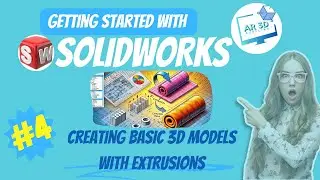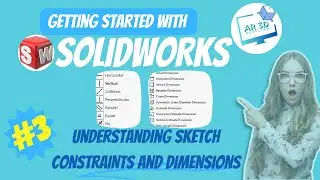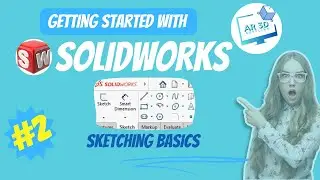Interface Overview 🎨 | SolidWorks Basics for Beginners Ep.1🚀
👋 Hello & Welcome to the AR 3D Modeling Channel! 🎉 Here, you'll find everything related to 3D modeling using SolidWorks. Don't forget to subscribe and leave a comment or say hello to let me know what kind of videos you'd like to see. 👍
🔍 In this video, we provide a comprehensive overview of the SolidWorks interface to help you get started with this powerful 3D CAD software. Whether you're a beginner or looking to refresh your skills, this guide will familiarize you with the essential components of the SolidWorks workspace.
📚 In this video, you'll learn about:
Command Manager: Your central hub for accessing various tools and commands, divided into tabs like Features, Sketch, and Evaluate.
Graphics Area: The main workspace where you create and visualize your designs.
FeatureManager Design Tree: A hierarchical view of all the features and components in your model, making it easy to track and edit your work.
🎬 Don't miss our next video: Sketching Basics in SolidWorks!
🔔 Subscribe to AR 3D Modeling for more SolidWorks tutorials:
👍 If you found this video helpful, please give it a like and leave a comment below with any questions or topics you'd like us to cover.
🕒 Timestamps:
00:00 Introduction
00:15 Command Manager Overview
00:45 Graphics Area Explanation
01:15 FeatureManager Design Tree Overview
01:45 Navigating the Interface
02:15 Call to Action: Subscribe and Like
#SolidWorks #3DModeling #SolidWorksTutorial #AR3DModeling #CAD #Design #Engineering #Sketching #SolidWorksInterface #BeginnersGuide #SolidWorksTips #SolidWorksBasics #3DDesign #ProductDesign #EngineeringDesign #SolidWorksTraining #CADSoftware #SolidWorksBeginner #3DCAD #SolidWorksForBeginners #SolidWorksCommands #SolidWorksFeatures #LearnSolidWorks
📺 Watch My Other Tutorials:
SolidWorks tutorial | Design a Perfume Bottle & render with KeyShot 9: • Solidworks tutorial | Design a Perfum...
SolidWorks tutorial | Design a screwdriver & render with KeyShot - Part 1/2: • Solidworks tutorial | Design a screwd...
SolidWorks tutorial | Design a Table & render with KeyShot - Part 1/2: • Solidworks tutorial | Design a Table ...
SolidWorks tutorial | Design a Chair & render with KeyShot - Part 1/3: • Solidworks tutorial | Design a Chair ...
SolidWorks tutorial | Design a Wall clock & render with KeyShot - Part 1/2: • Solidworks tutorial | Design a Wall c...
SolidWorks tutorial | Design a Lock-KEY & render with KeyShot - Part 1/2: • Solidworks tutorial | Design a Lock-K...
SolidWorks tutorial | Design a Casio watch & render with KeyShot - Part 1/2: • Solidworks tutorial | Design a Casio ...
SolidWorks tutorial | Design a mouse & render with KeyShot - Part 1/2: • Solidworks tutorial | Design a mouse ...
SolidWorks tutorial | Design a drone & render with KeyShot - Part 1/2: • Solidworks tutorial | Design a drone ...
📲 Follow us on social media:
Facebook: / ar3dmodel
YouTube: / @ar-3dmodeling
☕ Support the Channel:
Offer me coffee: https://www.paypal.com/paypalme/rachi...
Join our community of 3D modeling enthusiasts and stay updated with the latest tutorials and tips!
Thanks for watching and happy designing! 🚀