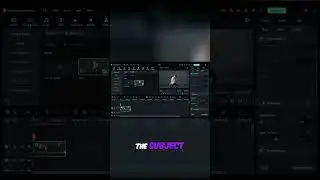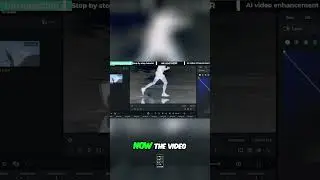Create Stunning Ghost Effects in Filmora! Part 1
🚀Download Filmora 13 Now Master AI Editing Skill 🚀
🖥️Try Desktop: https://bit.ly/4aeERcV
📱Try Android: https://bit.ly/3PlCwF0
🍏Try iOS: https://bit.ly/3vdCzMk
🎬 Hey Creators! 🎬
In today's tutorial, we're diving into the world of special effects to show you how to create a Ghost Effect with a Vintage Look using Wondershare Filmora. This effect has been popularized in music videos, including Lisa's latest hit, and now you can easily recreate it in your own projects. We'll guide you through the entire process, from using AI tools to remove backgrounds to applying vintage effects that give your video a nostalgic, retro vibe.
📽️ What You’ll Learn:
How to create a ghostly, ethereal effect with Filmora's AI tools
Step-by-step guide to applying color tints, gradients, and light streaks
Tips on adding a vintage look with old film and TV effects
How to enhance your videos with professional-grade visual effects
This tutorial is perfect for creators looking to add a dramatic and artistic touch to their videos. By the end of this video, you'll have a stunning ghost effect with a vintage twist, ready to impress your audience.
👉 If you enjoyed this tutorial, please give us a thumbs up 👍, share it with your fellow creators, and subscribe to our channel for more exciting video editing tips. Don’t forget to hit the bell icon so you never miss an update!
See you in the next video!