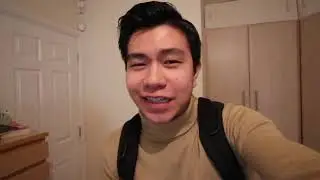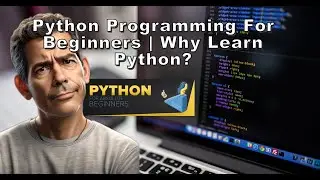How to Use WhatsApp on PC (2024 Guide) | Download Whatsapp in PC/Laptop
How To Download WhatshApp In Your Computer PC/Laptop | Easy Guide How To Use.
Here are the steps to use WhatsApp on your PC:
WhatsApp Web:
Open your web browser and go to the WhatsApp Web page.
Open WhatsApp on your smartphone.
For iPhone users:
Open WhatsApp and tap on the Settings icon in the bottom-right.
Select "WhatsApp Web/Desktop."
Scan the QR code on the web page with your phone's camera.
For Android users:
Open WhatsApp and tap on the three dots in the top-right.
Select "WhatsApp Web."
Scan the QR code on the web page with your phone's camera.
WhatsApp Desktop:
WhatsApp also provides a dedicated desktop application for both Windows and macOS.
Download and install the WhatsApp Desktop application from the official WhatsApp download page.
Open the application on your computer.
Open WhatsApp on your smartphone.
For iPhone and Android users:
Open WhatsApp and tap on the three dots (Android) or Settings (iPhone).
Select "WhatsApp Web/Desktop."
Scan the QR code on the desktop application with your phone's camera.
After completing these steps, your WhatsApp messages and contacts will be mirrored on your PC, allowing you to send and receive messages from your computer.
For Installing WhatshApp In Your Computer/Laptop You Have to Watch My Video Full..
Thank You For Coming Plesase Subscribe And Share With Your Friends.
#shorts Types of Database 📚#thejetsetjoy #coding #viralvideo #freshers#educationjet
#shorts 💥How Frontend development Learn 👊#thejetsetjoy #coding #viralvideo #freshers#education
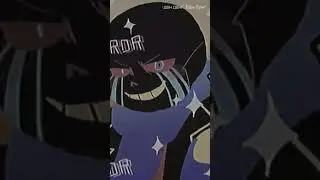





![ПРОШЕЛ КАЛИБРОВКУ БЕЗ МЫШКИ [FS CS:GO#8]](https://images.mixrolikus.cc/video/x1FZQjRie5o)