[How To] Webex Chatbot Part 2: Working with Adaptive Cards
In this video, we'll expand on the bot we built in my previous Webex bot video. This time we'll take a look at expanding the functionality using Adaptivecards. Using the adaptivecardbuilder Python module, we can easily & dynamically build cards to send via our bot - which helps make a more interactive user experience.
Additional details in the blog: https://0x2142.com/webex-chatbot-with...
Example code from the demo: https://github.com/0x2142/example-scr...
Link to Microsoft's Adaptive Card Designer: https://www.adaptivecards.io/designer/
Links / Follow me elsewhere:
Blog: https://0x2142.com
Twitter: / 0x2142
Mastodon/Fediverse: @[email protected]
GitHub: https://github.com/0x2142
If this video was helpful to you, please consider subscribing & sharing! Please leave a comment if you would like similar content! Thank you!!!
Want to support this channel? Buy me a coffee: https://www.buymeacoffee.com/0x2142
Thanks for watching!
Matt
~~~~~~~~~~~~~~~~~~~~~~~~~~~~~~~~~~~~~~~~
Chapters:
0:00 - Intro / About Adaptive Cards
2:00 - Using Adaptive Card Designer to Build an Input Card
6:56 - Webex Bot - Sending a Static Input Card
9:43 - Modifying Bot to use Card Submission Input
12:28 - AdaptiveCardBuilder Python Module
13:23 - Building a Dynamic Response Card
18:48 - Second Method for Building Dynamic Cards & Adding Sub-cards
Standard Disclaimer: Any comments / opinions here are my own, and do not represent my current or former employers.




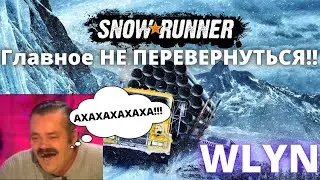



![[How To] Set up WireGuard VPN on OPNsense (& Client Config Examples)](https://images.mixrolikus.cc/video/b58PpuIsQ3A)
![[How To] Cisco Catalyst 9100 AP - Convert to Embedded WLC](https://images.mixrolikus.cc/video/NBt370eiQ3I)
![[How To] Set up AdGuard Home on OPNsense](https://images.mixrolikus.cc/video/7RC7q5WOYC0)

![[How To] Setup a Satisfactory Dedicated Server on Debian Linux](https://images.mixrolikus.cc/video/3hpeP7JVtDY)

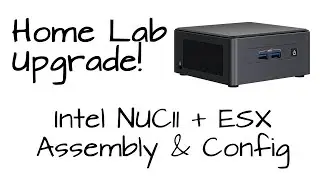
![[How To] Catalyst 9800 WLC - Configure MAC Address Filtering](https://images.mixrolikus.cc/video/rWupjgsF0HM)
![[How To] Configure WireGuard Site-to-Site VPN on OPNsense (& wg.conf examples)](https://images.mixrolikus.cc/video/ah0Kkkqqfcg)
![[How To] Using a Netgear LTE modem with Google Fi](https://images.mixrolikus.cc/video/809Zd4NQnVo)
![[How To] Cisco SD-WAN - Onboarding a Catalyst 8000v (or CSR 1000v)](https://images.mixrolikus.cc/video/HyPYLKrPPsk)
![[How To] Building a Simple Webex Chatbot with Python Websockets & OpenWeather APIs](https://images.mixrolikus.cc/video/yZQjoe5XUYE)