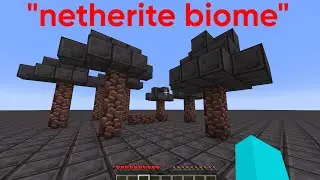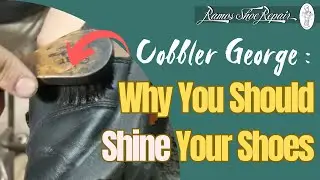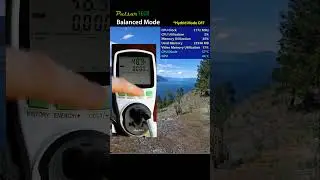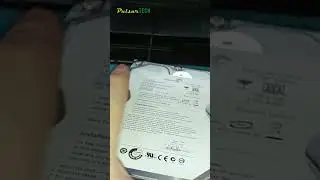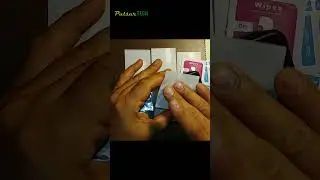How to Make a Linux Mint Bootable USB Drive (2024 Edition)
If you want to create a bootable USB drive with Linux Mint, allowing you to carry a Linux operating system with you anywhere, or if you're thinking about installing Linux permanently on your PC or laptop, then this video is perfect for you!
In this tutorial, I'll guide you through the entire process of creating bootable media using the latest version of Linux Mint, step by step.
Hope you find this guide helpful!
*Please like, comment, and subscribe for more*
RELATED VIDEOS:
Beginner's Guide to Installing Linux Mint • Beginner's Guide to Installing Linux Mint
Installing Ubuntu Linux alongside Windows 10 - Beginner's Dual Boot Tutorial! • HOW to Install Ubuntu Linux on PC alongsid...
Installing Linux Mint XFCE on PC - Beginner's Installation Guide • HOW to Install Linux Mint XFCE Edition on ...
Lubuntu Bootable USB: Complete Installation Guide • LUBUNTU BOOTABLE USB FULL INSTALLATION GUIDE
Installing Lubuntu Linux on PC: Beginner's Full Guide • HOW to Install Lubuntu Linux on PC - Full ...
Creating a Linux Mint Bootable USB Drive • LINUX MINT BOOTABLE USB DRIVE QUICK AND EA...
How to quickly switch keyboard language in Linux Mint: • How to QUICKLY switch Keyboard Language in...
9 Reasons to Choose Linux • 9 Reason WHY Linux Is BETTER Than Windows
Linux Pop! OS Full Installation Guide Step-by-step QUICK & EASY • Linux Pop! OS Full Installation Guide Step...
#PulsarTECH #LinuxMint #Linux