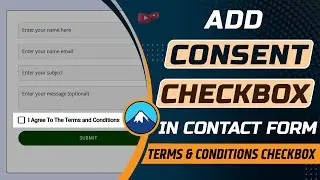How to add captcha in contact form 7 in WordPress website | How to enable CAPTCHA in WordPress forms
If you are also looking to add a captcha to your contact form then don’t worry in this video, we are going to discuss step by-step how to add a captcha to a WordPress contact form. Most of the users are using Google’s reCAPTCHA but sometimes they are showing many errors or maybe that is not displaying properly. Therefore, in this video, we will see about another captcha plugin that is hcaptcha. If you don’t have any idea about this plugin then watch this video properly, and you will get your solution.
If you are using contact form 7 then this video will make easy steps for you. Here I have also used contact form 7 to add a captcha. But if you using another plugin then don’t worry this plugin also provide other option for you. If you've ever wondered how to add an extra layer of security to your contact forms, you're in the right place! In this friendly video, we'll guide you through the process of adding a CAPTCHA to your WordPress contact form, making sure you're guarded against pesky spammers and bots.
CAPTCHA stands for Completely Automated Public Turing Test to Tell Computers and Humans Apart. In simpler terms, it's a challenge-response test that ensures the response is generated by a human and not by a computer program. I hope you enjoy this video, if you have any queries regarding this video then please comment to me. If you want more tips and tricks for WordPress tutorials then you can also subscribe to our channel.
#hcaptcha #wordpresscaptcha #allprocoding