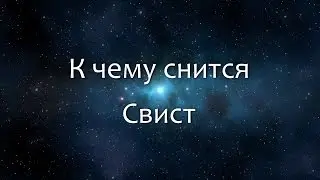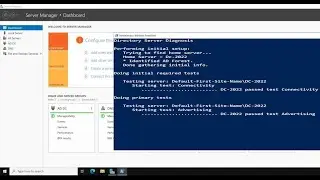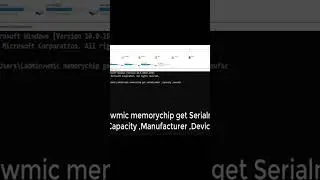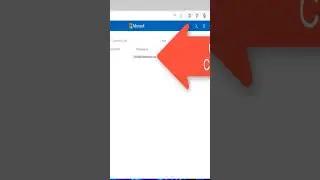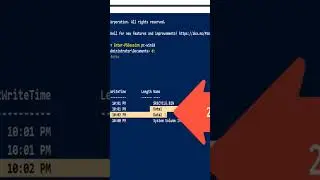How To Install and Configure VPN Server on Windows Server 2022 Step by Step Guide
#eng_mahmoud_enan#Remote_Access#VPN_Server#VPN#Domain_Controller
This video provides a comprehensive guide on installing and configuring Remote Access VPN on Windows Server 2022. You'll learn step-by-step how to set up a VPN environment that enables users to securely access resources over the internet from anywhere. The video covers installing necessary services, configuring basic settings, and enhancing security measures, making it ideal for IT administrators and professionals looking to strengthen remote connectivity for their organizations using Windows Server 2022
How To Install and Configure VPN Server on Windows Server 2022 Step by Step Guide
How To Install and Configuring Remote Access VPN Server on Windows Server 2022 Step by Step Guide
Step by Step Guide Installing and Configuring Remote Access VPN on Windows Server 2022
Complete Tutorial: Setting Up Remote Access VPN on Windows Server 2022
Beginner's Guide: How to Install VPN for Remote Access on Windows Server 2022
Windows Server 2022 VPN Setup Tutorial: Installation and Configuration Guide
Configuring Remote Access VPN on Windows Server 2022: Step-by-Step Installation
Windows Server 2022
VPN setup
Remote Access
Domain Controller
Active Directory
Group Policy
Windows Server 2019
Windows Server 2016
Windows Server 2012
VPN configuration
Install VPN
VPN setup tutorial
Remote connectivity setup
Windows Server network security
IT administration guide
VPN deployment steps
Windows Server remote access
Network infrastructure setup
Windows Server VPN tutorial
Secure remote access setup
VPN configuration steps
IT network security guide
Windows Server 2022 installation
Network administration tutorial
VPN deployment guide
Remote access best practices
Windows Server network setup
VPN server configuration
Windows Server 2022 VPN installation
Remote VPN setup Windows Server
VPN server setup tutorial
Network security Windows Server 2022
VPN configuration Windows Server guide
Remote access VPN deployment
Windows Server VPN management
IT administration VPN tutorial
Secure VPN setup Windows Server
Windows Server network configuration