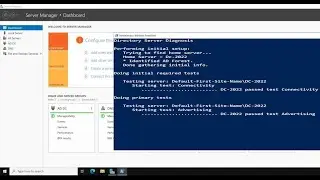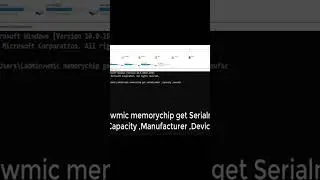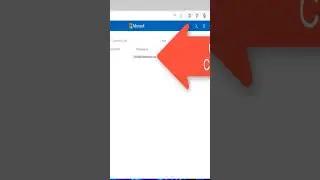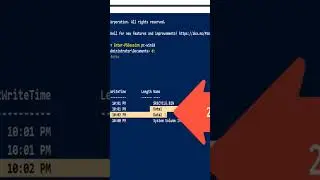How To Change Administrator Password For All Client Computers Using Group Policy Windows Server 2022
#eng_mahmoud_enan#AdministratorPassword#ChangePassword#group_policy#WindowsServer2022#WindowsServer#ClientComputers#PasswordManagement#ITSupport#DomainController#ITPro#WindowsTips
In this video, we’ll walk you through the process of changing the local Administrator password on all client computers using Group Policy in Windows Server 2022. This method is ideal for system administrators who need to manage multiple computers in a domain environment, ensuring security and control over user accounts.
How to Change the Local Administrator Password on All Client Computers via Domain in Windows Server 2022
Changing the Administrator Password on All Client Computers Through Domain in Windows Server 2022
How to Update Local Administrator Passwords on All Client Machines Using Windows Server 2022
Eng. Mahmoud Enan
Group Policy
Windows Server 2022
Administrator Password
Domain Controller
Network Security
Active Directory
Password Management
Client Computers
IT Administration
Server Configuration
Network Administration
System Security
Windows Management
IT Infrastructure
User Account Control
Remote Administration
Windows Server Tutorial
Password Policy
Server Management
Group Policy Object (GPO)



![Most Awkward Pro In-Game CS:GO Interactions... [#2]](https://images.mixrolikus.cc/video/UvebZ1LQagI)