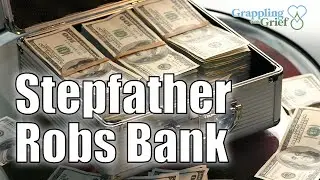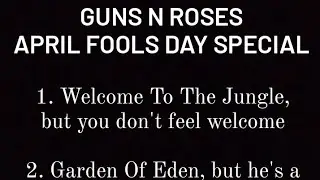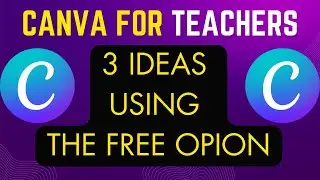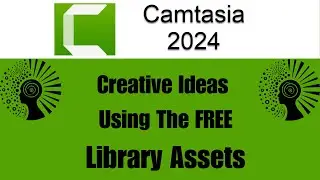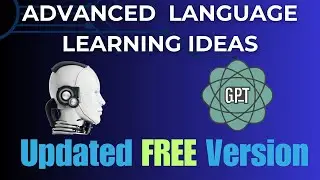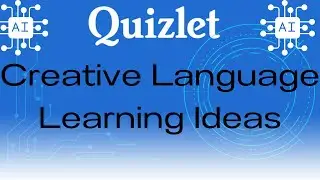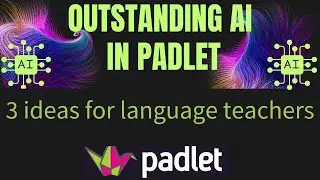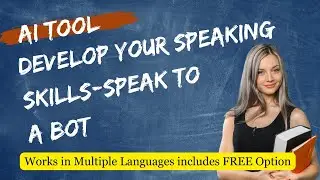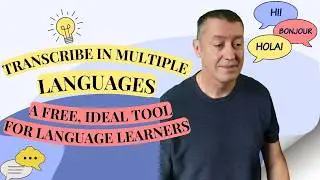Movavi-Video Editor Tutorial- Green Screen
#greenscreen #screenrecording
Patreon / teachertrainingvideos
Sign up to my newsletter and get updated with all the latest videos
https://forms.aweber.com/form/61/7630...
Movavi-Complete Training in Green Screen.
If you want to join my MOVAVI course, then please add your name and I will forward you all the information. It is divided into two parts and the initial taster webinar is free
https://forms.gle/fKt7K62gmwEoZ6fG6
I don't have any special offers on MOVAVI but you can access a free copy for 30 days here and also see the prices.
https://edu.movavi.com.
00:00 Movavi- Green Screen
00:54 Green Screen equipment and set up
02:43 Bring in your recording into Movavi
04:40 Editing
06:35 Tricks and effects with Green Screen
14:12 Thanks for watching
This video tutorial shows you how to incorporate green screen technology into Movavi. A complete guide how to record a green screen video and how to edit it using Movavi. Russell will show you how to do the filming, how to use Movavi and the techniques and tricks you can use when editing the green screen video. The video editor in Movai allows the removal of certain colours using the chrome key.
To start with, Russell is going to talk about the filming- the equipment and set up you will need when recording with green screen. Then we will bring in the recording into Movavi to do the editing including the background, green area cut and resizing.
He will also take you through some of the effects you can do when editing in Movavi to make your recording even more interesting. Adding text onto the screen, changing the background or the position of yourself on the screen are just few techniques that you can do in Movavi.
This video is for Movavi users or anybody who is interested in getting Movavi for their video creation. This video focused on green screen effect and it takes you through all the process from recoding to finalising the green screen video. Russell will give you some useful tips about the equipment that you need for green screen effect, the setting up and finally the editing in Movavi. You will find out many tips and techniques that Russell has been using in his own videos to achieve the best video effects.
Movavi isn't a free technology but you can give it a try for free for 30 days. Movavi is a great video creation technology at affordable price and if you want to learn more about the tool please join my course.