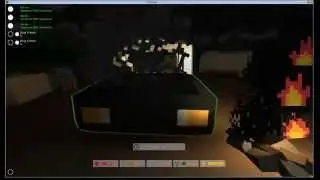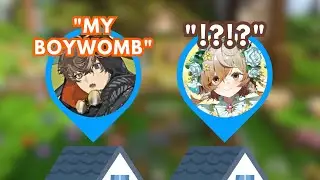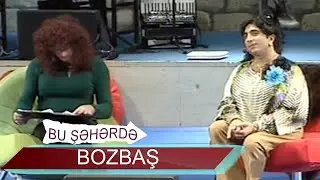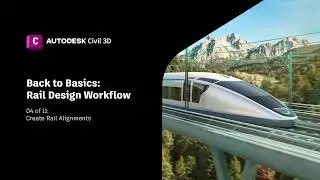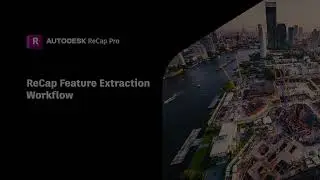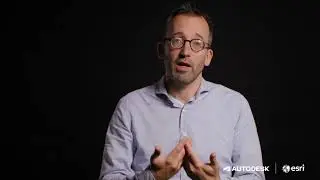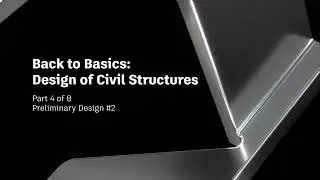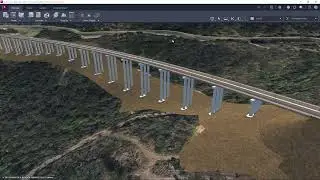What's New in Civil 3D: Dynamo Player
Author Name: Ben Wardell
Follow us on Twitter: @AutodeskCivil3D - https://autode.sk/2Nri9Jd / @infraworks - https://autode.sk/2YvZ8q8
Follow us on Facebook:
@AutodeskInfraworks - https://autode.sk/2V66NZH / @Autodeskcivil3d -https://autode.sk/2XhwwiT
Subscribe to the Blog to stay up to date: https://autode.sk/2BZSjUt
Subscribe: https://www.youtube.com/ADSKInfrastru...
Script:
DYNAMO PLAYER
Enhancements to Dynamo for Civil 3D make running scripts easier and more intuitive. Users can specify the input nodes and produce dynamic scripts. With Dynamo Player, users can run scripts, view input values, and edit scripts. The scripts and values can be processed over and over as needed.
Dynamo player makes this experience much more interactive. Users can adjust the input values, re-run the script, and quickly view the results.
Users have the option to set the corridor name, the baseline, and other items as inputs so these routines can be used again in other design files.
Design Automation with Dynamo makes creating alternative design concepts much more efficient. Users can create and revise design alternatives in a fraction of the time it takes to create these elements manually.
When the design is modified, scripts can be easily processed again. Dynamo operates with trace data, meaning it will remember the elements that were created and will regenerate the objects based on the revised design. Dynamo Player also allows users to view the scripts and edit the details when required.
Dynamo Player is a simple but powerful way to utilize Dynamo for Civil 3D.