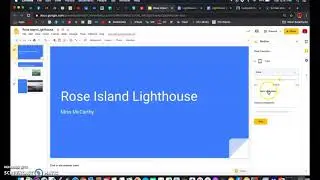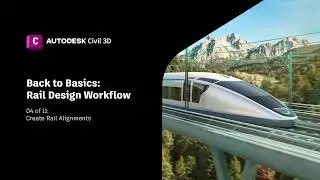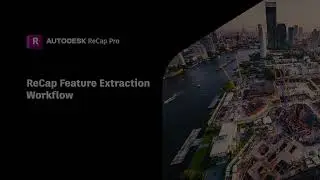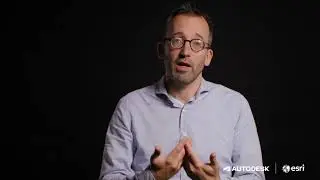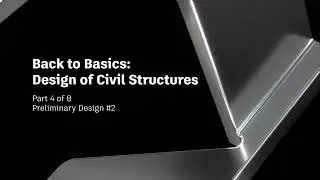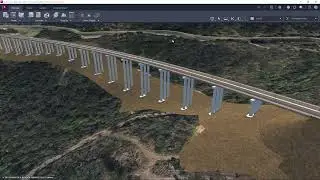How to Create and Update Detailed Designs for Civil Structures
In this 5th video of the back to basics series for civil structures, you will learn how to look at a detailed design, specifically how you can easily accommodate changes as the project progresses. For example, once the bridge data is connected from InfraWorks to Civil 3D, you can see how designers can start to produce useful documentation such as bridge longitudinal sections by first creating a profile view and the projecting the bridge objects on to it.
Learn how civil engineers use the Autodesk AEC Collection for resilient infrastructure, https://www.autodesk.com/collections/....
For more videos, subscribe to our channel: https://www.youtube.com/ADSKInfrastru...