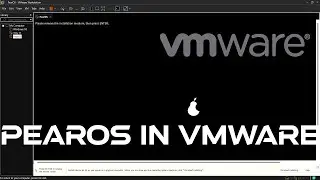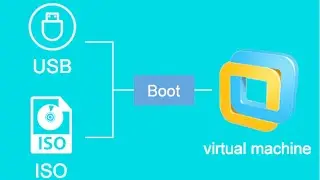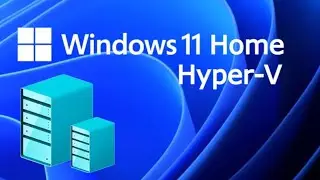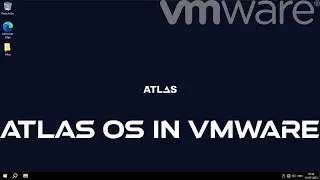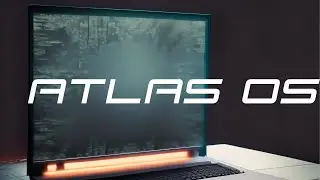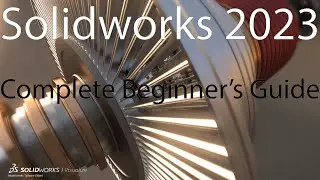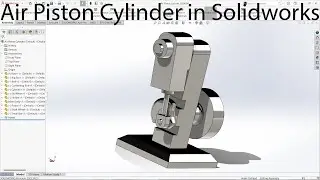How to Install Microsoft Hyper-V on any PC
In this video you will learn how to Microsoft Hyper-V on Windows.
Commands :-
pushd "%~dp0"
dir /b %SystemRoot%\servicing\Packages\*Hyper-V*.mum (angle bracket) hyper-v.txt
for /f %%i in ('findstr /i . hyper-v.txt 2^(angle bracket)nul') do dism /online /norestart /add-package:"%SystemRoot%\servicing\Packages\%%i"
del hyper-v.txt
Dism /online /enable-feature /featurename:Microsoft-Hyper-V -All /LimitAccess /ALL
pause
My gear :-
🎙️ Microphone: https://amzn.to/3WXvfwd
💻 Laptop: https://amzn.to/40nNvSs
⌨️ Mouse and Keyboard: https://amzn.to/3jqht7q
🪟 Windows 10/11 Pro Lifetime License: https://amzn.to/3RrfBrB
⏱️⏱️VIDEO CHAPTERS⏱️⏱️
0:00 Checking Hyper-V
0:18 Installing Hyper-V
0:44 Enabling and Disabling Hyper-V
0:50 Outro
🌟 Please leave a LIKE ❤️ and SUBSCRIBE For More Videos Like This! 🌟
#hyperv #microsoft #windows