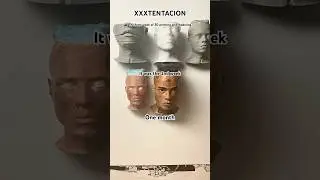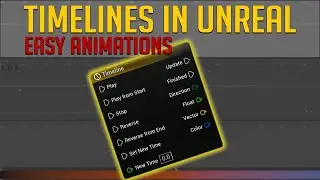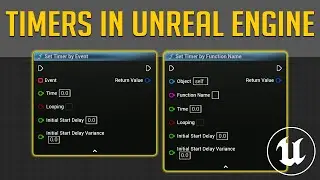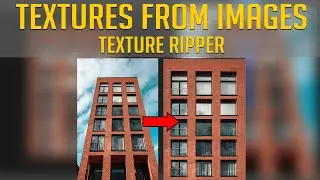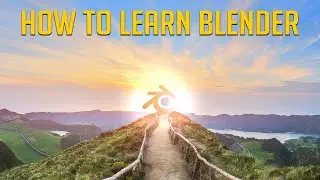How To Get Better Lighting In Blender
*Notice Description Contains Affiliate Link
Lighting can make or break your render. In this video, I'm going to show you how to instantly make your lighting better in Blender. Basic point lights don't tend to look realistic, as they scatter light evenly in every direction. In the real world, light will scatter in a variety of ways as it leaves a given light bulb. This is where IES Textures come in. IES Textures are a simple way to add far more realism to almost any lighting situation. They are abundant and free all over the internet, and with just a few simple clicks, you'll have better lighting in no time.
0:00 - 0:13 Intro
0:13 - 0:43 Point Light Example
0:43 - 1:08 What Are IES Textures
1:08 - 2:20 How To Use IES Textures
2:20 - 3:20 Real Scene Example
3:20 - 3:48 Things To Consider
3:48 - 4:09 Final Result And Comparison
Free IES Library: https://ieslibrary.com/en/home
Blender IES Documentation: https://docs.blender.org/manual/en/la...
!!Afffiliate Link!!
Want to level up your learning while also helping the channel? Sign up to skillshare with my affiliate link below, and use code ANNUAL30AFF to get 30% off an annual membership!!
Link: https://skillshare.eqcm.net/B0VDaL