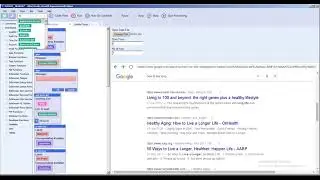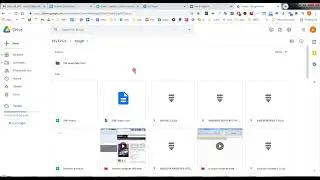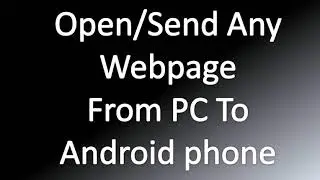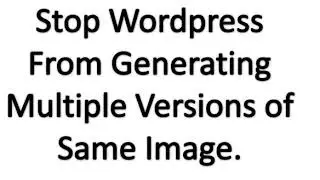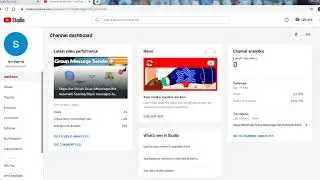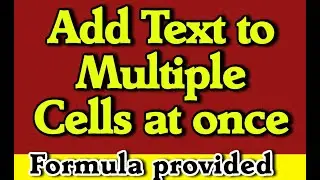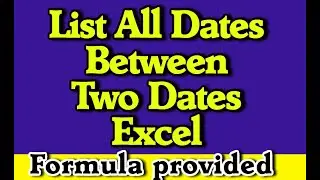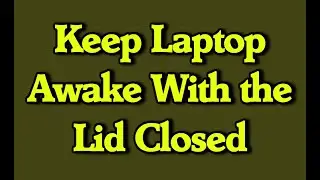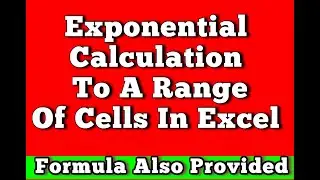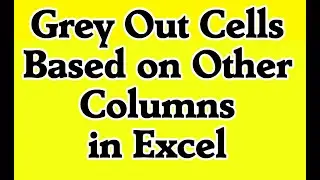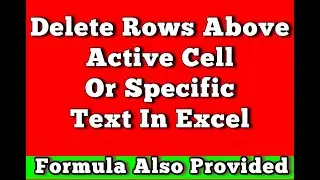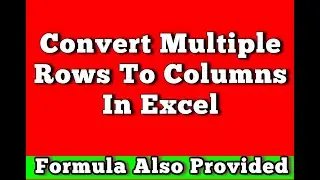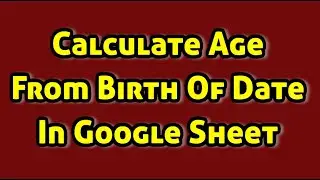How to check which directory taking up space in window 7
Sometime you may have seen that your hard drive is running out of space and when you dive into your drive all you could do is short files according to the size and you delete the files that were not of any use and still you see see that the hard drive space is still running out. So in this situation a very good piece of software that you can download for free and the size of the software is just less than 1 MB. You just need to run this software and it will automatically list all the folders and file according to their size. Mens hire the folder is eating up the space on top it will be placed in the list of the folders and file. In this video I show you live status of my hard drive and how this software actually visualising all the files and folders according to their size so that you can easily identify which folder is actually taking up all the space.


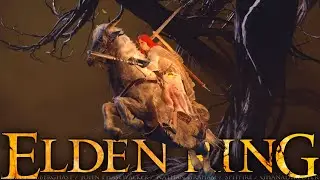
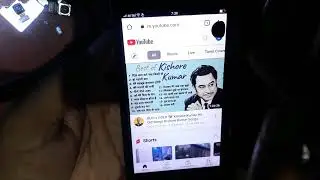
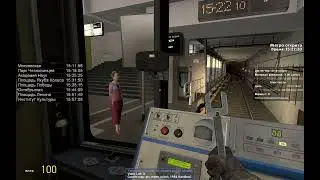






![How to remove blank lines within a cell in excel [solved]](https://images.mixrolikus.cc/video/-Iiz12Sm4QA)