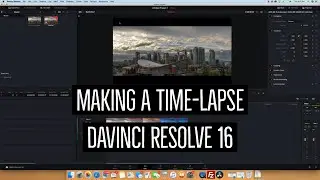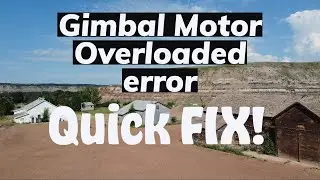Easy Hyperlapse Tutorial | DaVinci Resolve 16
In this video I walk through the easiest way to create a hyperlapse and I give you my best tips on how to make sure the hyper lapse comes out looking great every time. I also demonstrate how to make the hyper lapse together in DaVinci Resolve 16. DaVinci Resolve is free and works great if you are on a budget!
_____________________________________________
Music by AYDIOSLIO - I Don't Mind - https://thmatc.co/?l=E28E4206
_____________________________________________
Equipment Used for Vlogs:
Timelapse Camera: https://amzn.to/2mVHcHm
Vlog Camera: https://amzn.to/2m4BAKG
Timelapse Tripod: https://amzn.to/2lTipnl
Travel Tripod: https://amzn.to/2nu0ELv
Travel Camera: https://amzn.to/2nrGiT8
L Bracket: https://amzn.to/2nz50Bd
Filter System: https://amzn.to/2nAqQnZ
Digital Voice Recorder: https://amzn.to/2n0rgUs
______________________________________________
Thanks for watching. Please like, share, comment and subscribe to my channel!
Also find me at:
Website: https://jeffwhytephotography.com
Blog: https://www.theholidaylens.com
Instagram: / jewhyte1972
#davinciresolve #davinciresolve16 #lrtimelapse #timelapse #hyperlapse