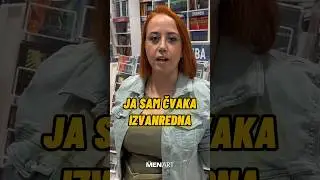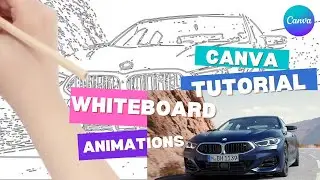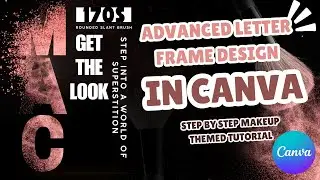Canva Photos & Illustrations Tutorial for Beginners | How to Add and Edit Images in Canva | Part 3
Canva Tutorial for Beginners | How to Use Canva Objects: Shapes, Frames, Photos & More!: • Canva Tutorial for Beginners | How to...
Canva Text & Typography Tutorial for Beginners | How to Add and Style Text in Canva | Part 2: • Canva Text & Typography Tutorial for ...
Welcome back to Get Creative on Canva! In Part 3 of our Canva Basics series, we’re focusing on photos and illustrations. This video will show you how to add, edit, and arrange images to bring your designs to life. Learn everything you need to know to make your Canva projects stand out with visual elements!
📌 What you’ll learn in this Canva photos & illustrations tutorial:
How to add photos from Canva’s library
Uploading and using your own images
Editing photos with adjustments and filters
Using frames to creatively crop photos
Removing photo backgrounds (Canva Pro feature)
Adding and customizing illustrations for unique style
Layering and blending photos and illustrations
Aligning and arranging visuals for balanced designs
Creating photo collages with Canva grids
This tutorial is perfect for beginners, content creators, social media managers, and anyone wanting to make eye-catching visuals using Canva’s photo and illustration tools. With these easy steps, you’ll be able to design professional, polished graphics in no time!
💡 Stay tuned for Part 4, where we’ll dive into advanced design techniques for a refined, professional look. Make sure to subscribe and hit the notification bell for updates!
Timestamps: 0:00 Intro
0:23 Adding Photos to Your Design
0:48 Uploading Your Own Photos
1:12 Editing Photos in Canva
1:43 Using Frames with Photos
2:11 Removing Backgrounds (Canva Pro)
2:40 Adding and Customizing Illustrations
3:10 Layering Photos and Illustrations
3:34 Adjusting Transparency and Blending
3:58 Aligning and Arranging Photos
14:23 Creating Photo Collages with Grids
4:48 Outro
🔔 Subscribe to @GetCreativeOnCanva for Canva tips, design tutorials, and creative inspiration!
#CanvaTutorial #PhotosInCanva #CanvaPhotosAndIllustrations #CanvaBasics #CanvaForBeginners #LearnCanva #GraphicDesignTips #SocialMediaDesign #ContentCreation #DesignWithCanva #CanvaTipsAndTricks #GetCreativeOnCanva #CanvaDesignTutorial #BeginnerGraphicDesign

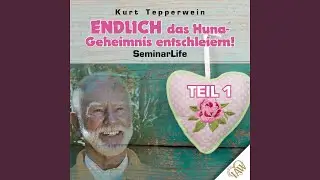

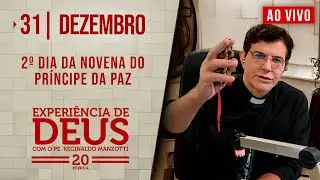

![Gone.Fludd LITUP [PROD.BY 50K]](https://images.mixrolikus.cc/video/y3TtDQelUm0)