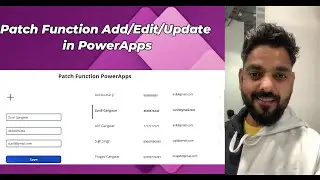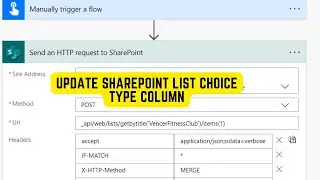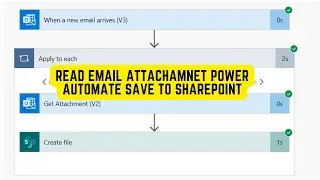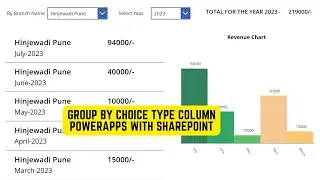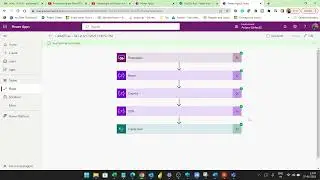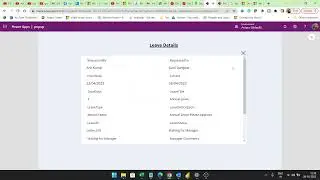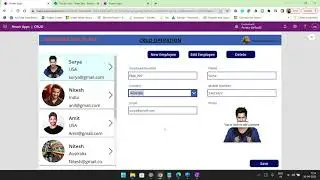Xamarin Login Page design, login form | Hide and Show Password, Xamarin Tutorials for beginner
Login page design Xamarin form.design a login page in Xamarin. There are many way to design login page in Xamarin as you can choose different different layouts. Here we are using grid view layout to design login form. Also describing what is difference between absolute. Auto, and proportional size in Xamarin grid view layout. When user start typing password in password box he or she can mistake for that we have build a trick to hide and show password in password box Xamarin. Below are the short points we are covering in this video.
1. Overview of Grid View in Xamarin
2. Explained Xamarin Gridview size, Absolute, Auto, and Proportional(*)
3. Xamarin Login form with hiding and show password
4. Xamarin Tutorial for Beginners.
Useful Link
1. Host Web API on IP Address and access on a Mobile device
• Access website or web API running on ...
2. Create Web API and host on Azure and Create Database on Azure
• Create Azure free Trial Account
3. Azure Tutorials for beginner
• Create Azure free Trial Account
Laptop
https://amzn.to/2FYxdup
Camera
https://amzn.to/3cvb8Qf
Speaker
https://amzn.to/303VcQe