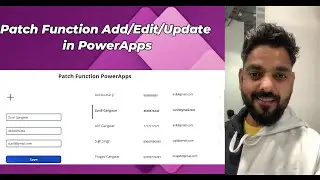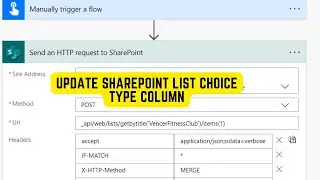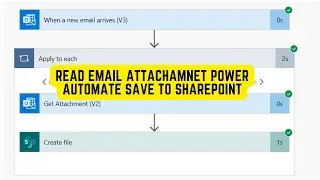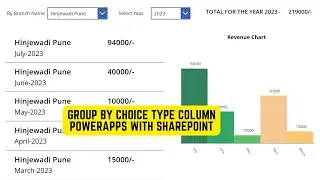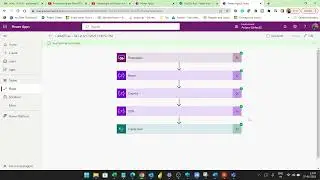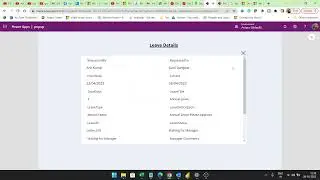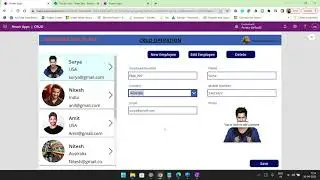Power Automate Send Email from Excel Selected Row and Send Row Data in Email
Power Automate Send Email from Excel Selected Row and Send Row Data in Email.
In this video, we are going to trigger power automate workflow on Excel row selection. In Excel, we have the option to automate the MS flow. The selected row data we can read from Excel and then send it through email.
1. Create Excel Table
2. Create Power Automate Workflow for a Selected Row
3. Read Selected Excel Row
4. Send selected Row data to Email
5. Update Excel Column Status as True.
Covering-
1. How to send email from Excel on particular row selection.
2. How to Send Selected Excel Row data in the Email.
3. How to Update Selected Excel Row.
#powerautomate #powerapps
Support for my channel
Buy me a coffee https://www.buymeacoffee.com/tipsbyanil
--------------------------------
Facebook
/ tipsbyanil
--------------------------------
Instagram
/ tipsbyanil
---------------------------------
Subscribe Here
/ @pragatijii