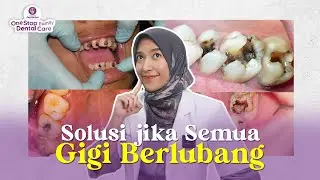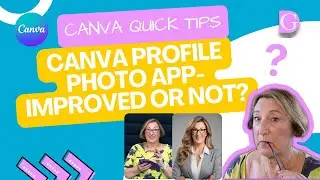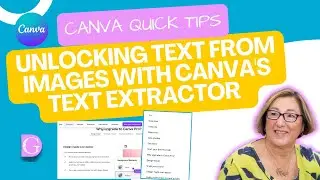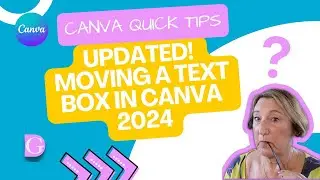Add Fun to Your Presentations with Canva Magic Shortcuts
I was presenting a Canva slide presentation at a meeting and one of the people who was attending asked me how I got the special effects which are Magic Shortcuts. I'd used a Drum roll, I don't think I used Confetti, but I did use the Mic drop.
In this video I show you how to add the Magic Shortcuts easily as you present. There are 7 different effects you can use - Blur, Quiet, Bubbles, Confetti, Drum Roll, Curtain Call and Mic Drop.
I also show how easy it is to change the branding of your slides using Canva's Brand Kit. Brand Kit is a Pro or Teams option.
❤️ Get Canva Pro or Teams for FREE for 30 days!
When using our link, you can benefit from 30 days of Canva Pro free trial! 🎉🎉
Click here 👉 https://partner.canva.com/BYOGDn


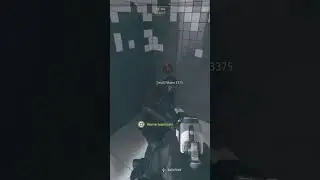



![how i draw cute and cozy twitch banners [clouds & stars] ✨☁️](https://images.mixrolikus.cc/video/NnRvMEiEWSE)