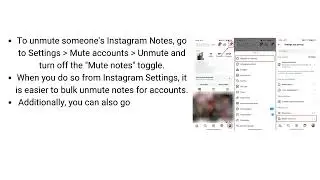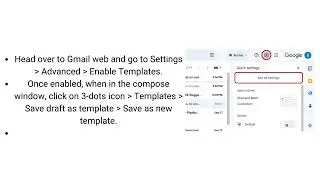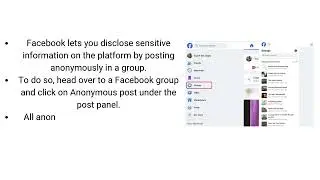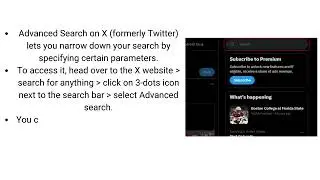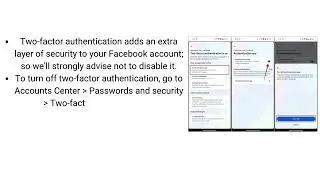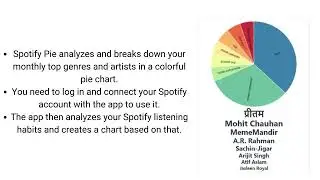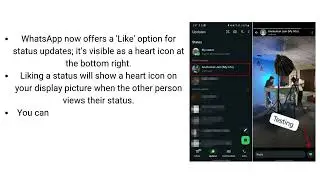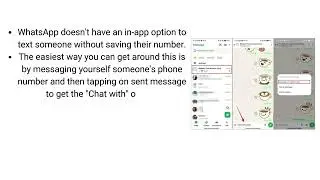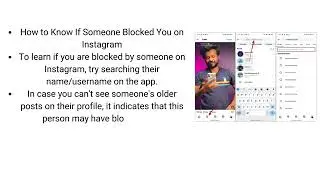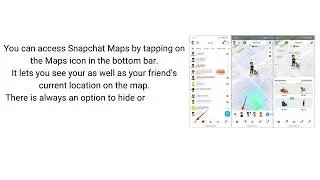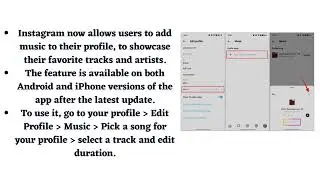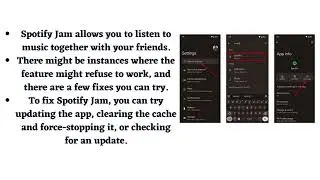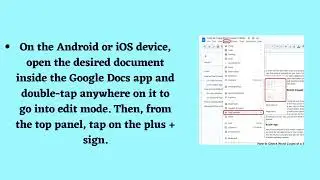Install Android on Raspberry Pi
★ Subscribe ➜ https://goo.gl/K40YUY
★ Share this video ➜ VIDEO URL
♥♥♥ Don't forget to give us a Thumbs up if this video helped ♥♥♥
Install Android on Raspberry Pi
1. Once you have downloaded the Android build, extract it, and you will get an IMG file.
2. Next, open balenaEtcher and select the Android IMG file. In my case, it’s an Android 10 build. After that, choose the SD card and click on “Flash!“.
3. Once the flashing process is complete, remove the SD card and insert it into the Raspberry Pi module. In addition, connect a mouse and keyboard. Finally, connect the power source and HDMI cable to the monitor.
4. Power up the Raspberry Pi, and you will find Lineage OS loading up on the screen within a few seconds.
5. After a while, you will be greeted with the usual Android setup process. Follow the on-screen instructions and make sure to connect to a Wi-Fi network.
Music
––––––––––––––––––––––––––––––
Track: Your Gentle Touch — Artificial.Music & Syiphorous [Audio Library Release]
Music provided by Audio Library Plus
Watch: • Your Gentle Touch (feat. Syiphorous) ...
Free Download / Stream: https://alplus.io/your-gentle-touch
––––––––––––––––––––––––––––––
⚠️ Request a commercial license:
If you are a brand or you are working with one,
you should request a license here: http://bit.ly/st-your-gentle-touch
———
🎵 Track Info:
Title: Your Gentle Touch
Artist: Artificial.Music & Syiphorous
Genre: Hip Hop & Rap
Mood: Calm
———
😊 Artificial.Music:
Email: [email protected]
Spotify: https://spoti.fi/2K0qdLW
iTunes: https://apple.co/2K4ltFc
YouTube: https://youtube.com/channel/UCC49uNuU...
SoundCloud: / artificial-music
Instagram: / artificial.music
Paypal: https://paypal.com/paypalme2/artifici...
Patreon: / aryllfae
😊 Syiphorous:
Spotify: https://open.spotify.com/artist/05OKg...
iTunes: / artist .
SoundCloud: / syiphorous
Twitter: / syiphorous
Twitch: / syiphorous
———
★ Related Helpful Resources ➜
★ Visit us on ↓
★ Website ➜ http://www.mobilestechland.com/
★ Facebook ➜ / mobilestechland