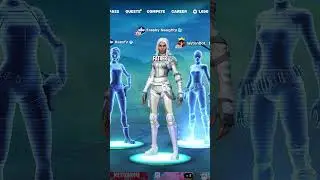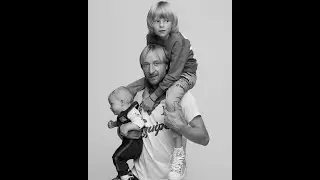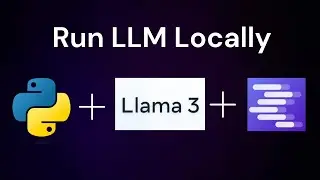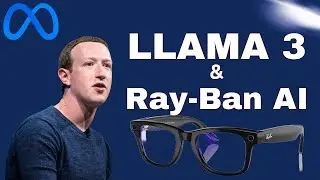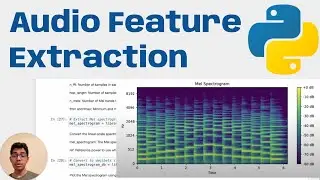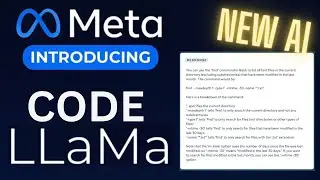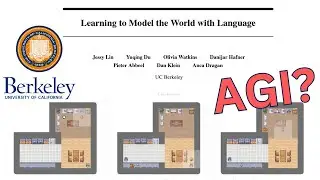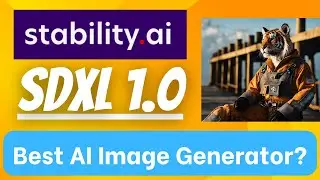ScrollView in Swift 5 (Xcode 14 Storyboard, iOS 16)
In this tutorial, we will go over how to add and use a UI scroll view (UIScrollView) in Swift Storyboard. We will create a quick and easy app called ISpy, and use a scrollview to pan and zoom in/out of an image.
Swift 5 | Xcode 14 | iOS 16
My MacBook version is macOS 13 Ventura.
This will work for previous versions like Xcode 13.
Timestamps:
00:00 - Creating Xcode iOS App Project
00:32 - Adding UIScrollView to ViewController
06:35 - End App Demo
Please SUBSCRIBE, LIKE, & SHARE to stay updated with the latest important videos: https://www.youtube.com/c/CloudDataSc...
~-~~-~~~-~~-~
Please watch next: "Databricks Zero to Hero! - Session 1 | What is Databricks? | Databricks Tutorial"
• Databricks Zero to Hero! - Session 1 ...
~-~~-~~~-~~-~