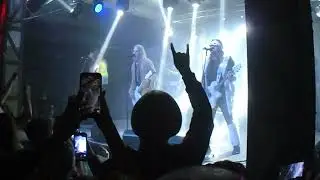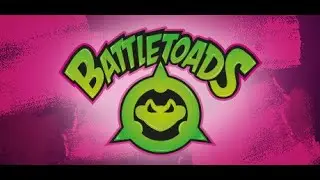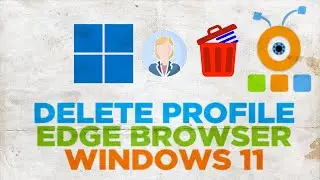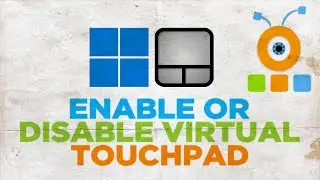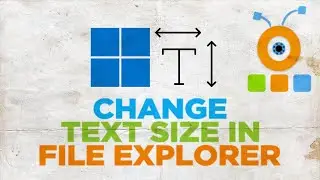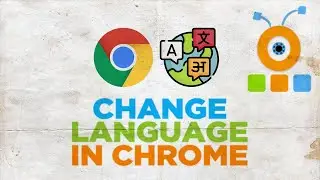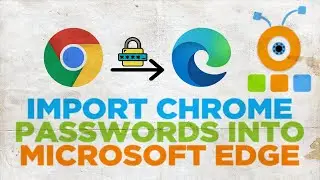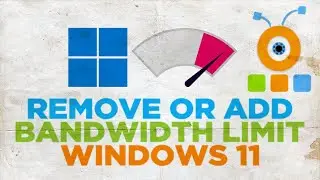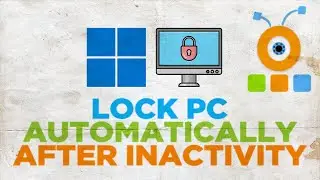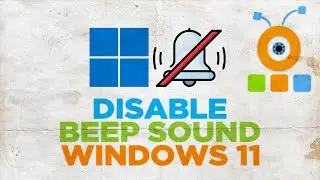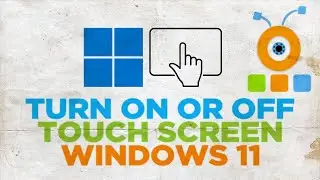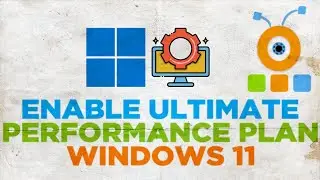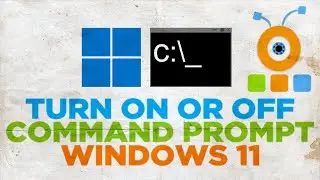How to Change Search Engine in Opera Browser
In today's lesson, we will teach you how to change search engine in Opera browser.
Launch Opera app. Click on the Opera icon at the top left corner and select 'Settings' from the list. Choose 'Browser' from the left side menu. Look for 'Search' block. Click on the tiny arrow and select the search engine from the list. You can also click on 'Manage search engines'. You will see a list of search engines. Click on 'Make default' next to the engine you need. Click on 'Done'.