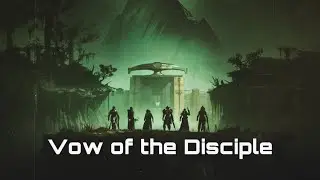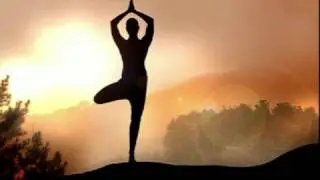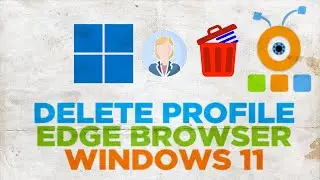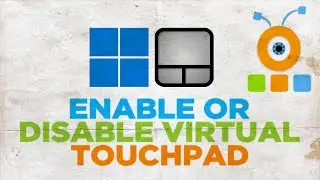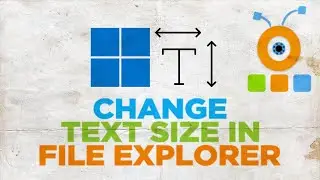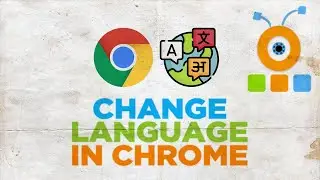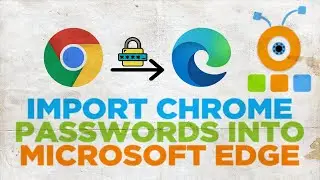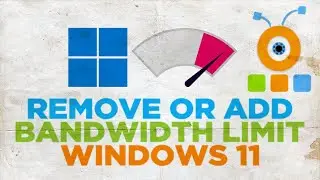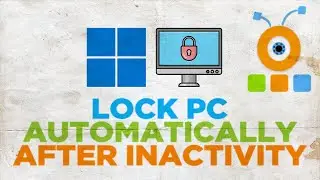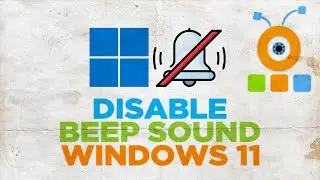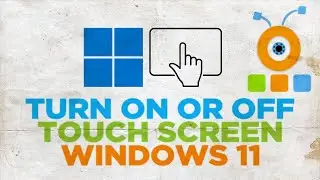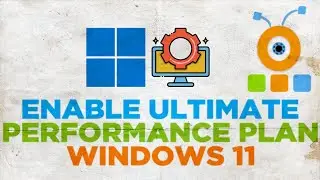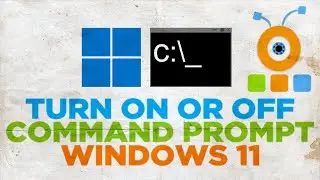How to Delete Cache and Cookies for a Specific Website in Chrome
Hey! Welcome to HOWZA channel! In today's lesson, you will learn how to delete cache and cookies for a specific website in Chrome.
Open Google Chrome. Go to the right top corner and click on the three dots. Choose 'Settings'.
Select Privacy and Security from the left side list. Go to Cookies and other site data.
Scroll down and find the website that you need. Click on the trash bin next to it to clear the cookies. Click on Clear in the pop-up window.
Repeat if needed. Scroll down and find the website that you need. Click on the trash bin next to it to clear the cookies. Click on Clear in the pop-up window.