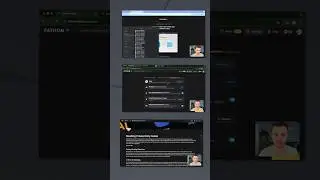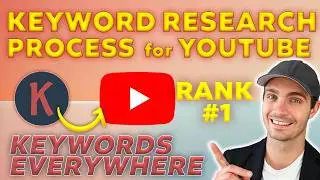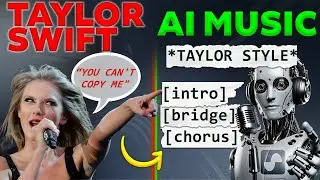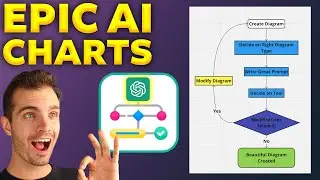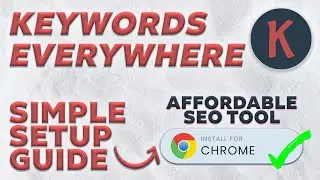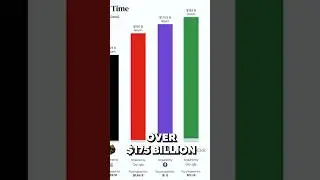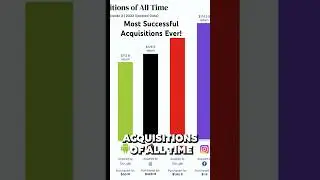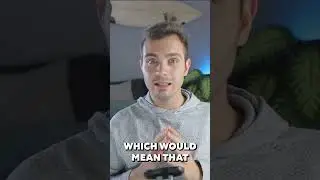YouTube Keyword Research with Keywords Everywhere (Youtube SEO Process for Youtube Tags)
How to Do YouTube Keyword Research Using Keywords Everywhere
Unlock the power of YouTube SEO with the Keywords Everywhere Chrome extension. This video covers how to use keywords everywhere to enhance your YouTube keyword research, youtube tags, and how to write effective youtube titles and youtube descriptions ensuring your content reaches a wider audience. Follow my step-by-step process to discover, analyze, and optimize keywords effectively.
🔗 RESOURCES:
Custom GPT for Keyword Generation:
https://bit.ly/KeywordsGenerator
Keyword Analysis Spreadsheet:
https://bit.ly/KeywordsRankerSEO
Custom GPT for YouTube Descriptions:
Comment Youtube Keywords Descriptions below the video!
Video on how to use keywords everywhere effectively:
• How to Use Keywords Everywhere Tutori...
Video on how to install keywords everywhere:
• How to Install Keywords Everywhere Ch...
YOUTUBE KEYWORD RESEARCH OVERVIEW:
Start with a YouTube Search: Begin by typing a term related to your video content into YouTube's search bar to get an idea of what people are searching for.
Activate Keywords Everywhere: Enable the Keywords Everywhere Chrome extension to see keyword data directly on YouTube, including search volume, CPC, and competition.
Explore Keywords: Use Keywords Everywhere to find related keywords. Click on "Find YouTube Keywords" for terms that catch your interest.
Generate Additional Keywords: Utilize your custom GPT to create a list of 100+ keywords related to your topic.
Analyze Keywords: Input these keywords into your custom keyword analyzing spreadsheet to assess their potential.
Select Top Keywords: Choose the top 2-3 performing keywords based on your criteria.
Generate Tags and Descriptions: Use another custom GPT to create optimized video descriptions and titles.
Design a Thumbnail: Create a compelling thumbnail that aligns with your video content and branding.
MOST IMPORTANT THINGS WHEN DOING KEYWORD RESEARCH FOR YOUTUBE:
Optimize YouTube SEO: Use Keywords Everywhere (or other youtube keyword research tools) for effective keyword research.
Streamlined Process: Follow a systematic approach from keyword discovery to youtube tag generation and how you write your titles and descriptions
Custom Tools: Enhance your workflow with custom GPT tools for keyword generation and video descriptions.
📈 TIPS FOR SUCCESSFUL YOUTUBE SEO:
Keyword Relevance: Ensure your chosen keywords are highly relevant to your content.
Analyze Competition: Look at what keywords your competitors are using and how you can differentiate.
Utilize Trends: Pay attention to trending keywords to capitalize on current viewer interests.
Optimize Titles and Descriptions: Make sure your video titles and descriptions are keyword-rich and engaging.
🎥 SUBSCRIBE, LIKE & COMMENT:
Don’t miss out on more tutorials on YouTube SEO and keyword research. Subscribe to the channel, like this video, and leave a comment with your thoughts or questions!
❤️ SUPPORT THIS CONTENT:
Enjoyed the video? Support this channel by buying me a coffee: https://bit.ly/SupportMoeAI2


![[FREE FOR PROFIT] Yeat x Playboi Carti Type Beat - lyricl](https://images.mixrolikus.cc/video/q4JGz533NvY)