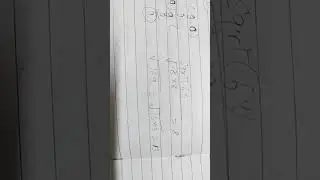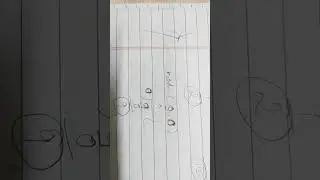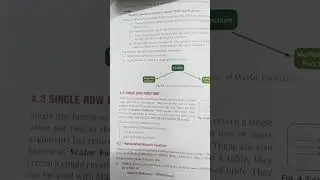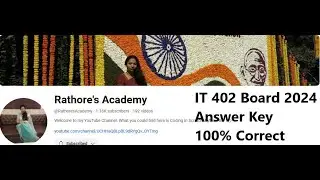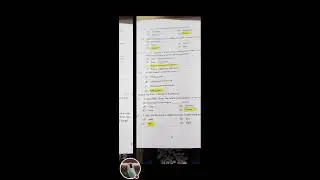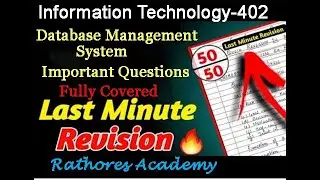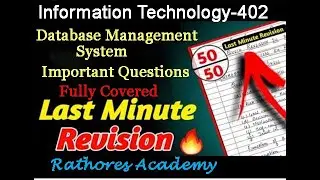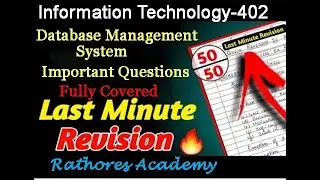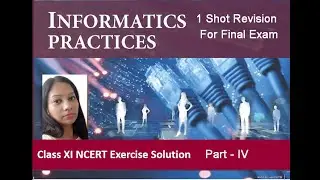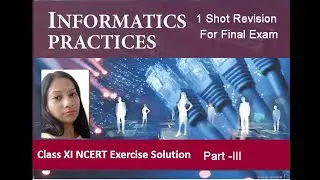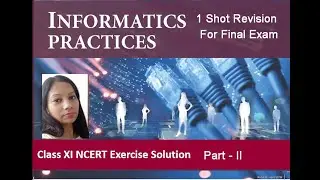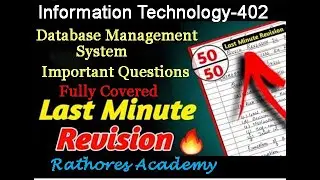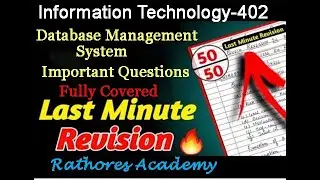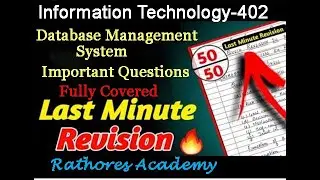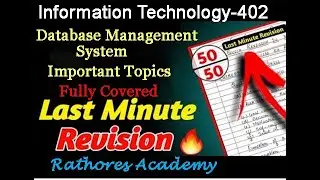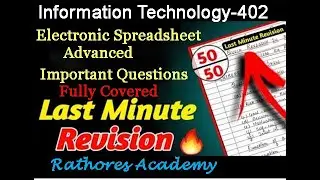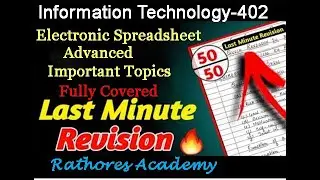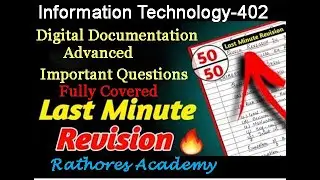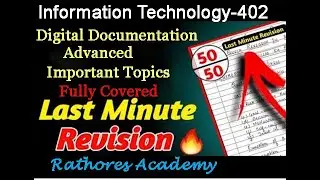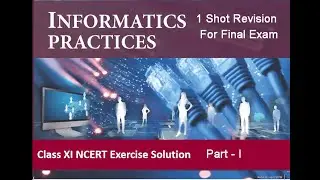Important Question Answers of IT ELECTRONIC SPREADSHEET ADVANCED REVISION CBSE BOARD -23 CLASS 10
how to write Answers in CBSE Board IT 402 Information Technology
Revise with me
Important Links
1.Part B -Subject Specific Skills NCERT PDF LINK https://cbseacademic.nic.in/web_mater...
2. Part A- Employability Skills NCERT PDF LINK https://cbseacademic.nic.in/web_mater...
3. Syllabus IT - 402 Session 23-24
https://cbseacademic.nic.in/web_mater...
4. Sample Question Paper From CBSE https://cbseacademic.nic.in/web_mater...
5. Marking Scheme of Sample Q Paper https://cbseacademic.nic.in/web_mater...
Full Playlist Link
• Electronic Spreadsheet (Advanced)
We will cover the following: You can Watch the detailed Videos too, Link is given with topics.
UNIT-2: ELECTRONIC SPREADSHEET (ADVANCED)
SESSION 1: ANALYSE DATA USING SCENARIOS AND GOAL SEEK
• #how to #use Data Consolidation in OpenOf...
• What If Analysis Tools in OpenOffice Calc|...
SESSION 2: LINK DATA AND SPREADSHEETS
• Linking Data and Spreadsheet|Unit2-Electro...
• Linking Data and Spreadsheet|Unit2-Electro...
SESSION 3: SHARE AND REVIEW A SPREADSHEET
• ELECTRONIC SPREADSHEET (ADVANCED) | Share ...
• #howto #use ELECTRONIC SPREADSHEET (ADVANC...
SESSION 4: CREATE AND USE MACROS IN SPREADSHEET
• Create & Use Macros in Spreadsheet |Macros...
Topics Covered are:
SESSION 1: ANALYZE DATA USING SCENARIOS AND GOAL SEEK
Consolidating data
Subtotal
What-if Scenario, Creating Scenarios
Goal Seek
Solver and Multiple Operation
SESSION 2: LINK DATA AND SPREADSHEETS
SETTING UP MULTIPLE SHEETS
Renaming, Deleting, inserting worksheets
Create Or Change A Cell Reference with Mouse and Keyboard
Relative And Absolute Hyperlinks
Linking To External Data
SESSION 3: SHARING WORKSHEET DATA
Setting Up A Spreadsheet For Sharing
Saving A Shared Spreadsheet
Record Changes, Viewing Changes
Adding Comments to Changes and editing comments
Accepting or Rejecting Changes
Merging Worksheets
Comparing Documents
SESSION 4: CREATE AND USE MACROS IN SPREADSHEET
what are macros?
How to create macro?
save and run a macro
Using A Macro As A Function
Passing Arguments to Macros
*Passing Arguments as values