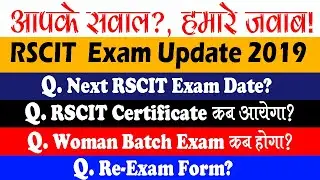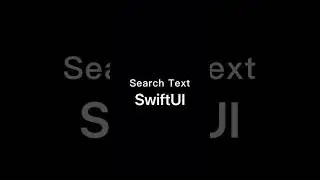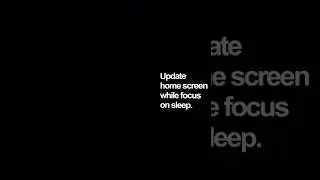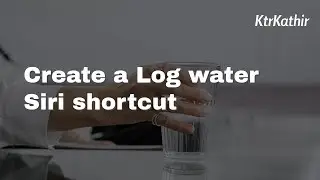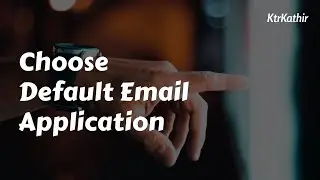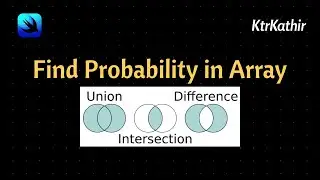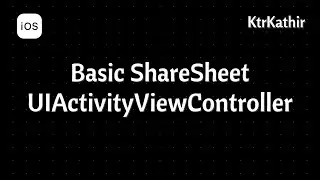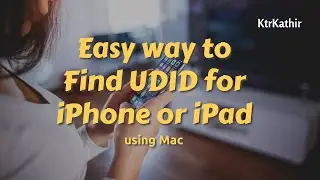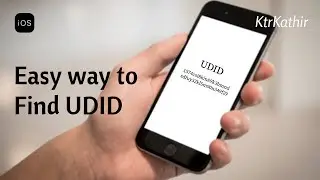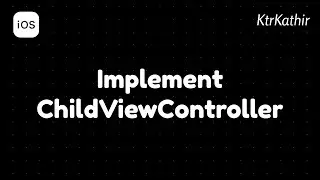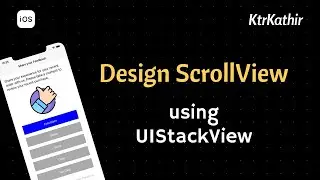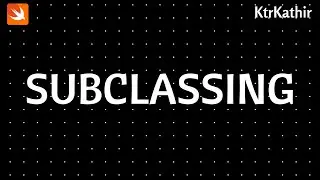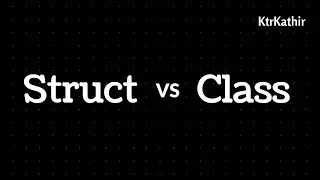Simulate APNS Push Notification with Action button iOS simulator | Xcode 11.5 | Swift 5 | KtrKathir
In this swift tutorial. I discussed about add Action button for push notification (UNUserNotification) and how to simulate a push notification on simulator and build an iOS Application | Xcode 11.5 & above
Now implementing Push notification using UserNotification framework is better and easier than ever.
No real device. No Certificate. No Provisioning profile. No third party website required to push a APNS notification on simulator.
Write a single line of command to push your APNS notification to any of the simulator (iOS 13.5 and above) by device identifier.
Generate an APNS file format https://bit.ly/KtrKathir-APNS
Terminal command format.
$ xcrun simctl push simulator identifier bundle id file.apns
Eg.
xcrun simctl push 0DA13FCF-A6FA-4AA2-95A2-94AADF7EFEAD com.ktrkathir.LeftSideMenu sample.apns
If you like my way of teaching like my video and post a comment to know more What you are expectation.
And also If you have any suggestions post a comment to let me know more.
Subscribe on YouTube : https://bit.ly/KtrKathir
Follow me on WordPress: https://bit.ly/KtrKathir-blog
Like my page on Facebook: https://bit.ly/KtrKathir-fb
#iOS #Swift #PushNotification #APNS #Attachment
Chapters:
0:00 Introduction
0:30 Pre Explanation
1:06 Implementing Notification Category in Notification Center
4:01 Implement Notification Category on APNS file
4:47 Run on simulator
5:47 Handling Action button tapped on Notification
6:29 Final output