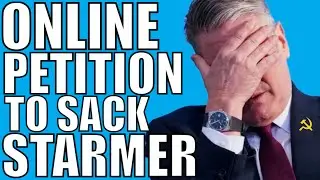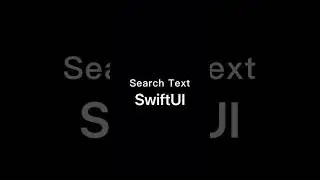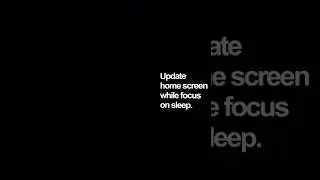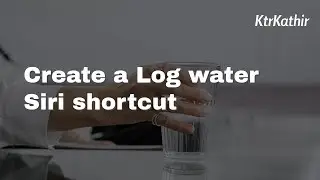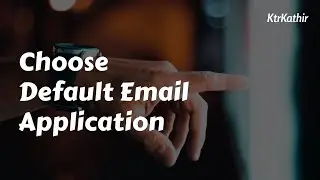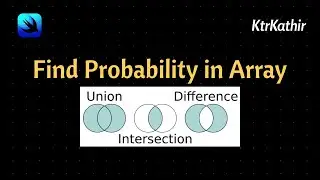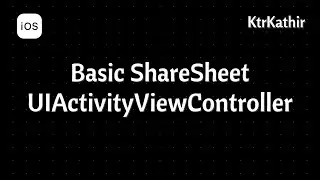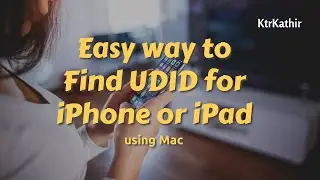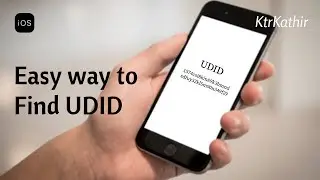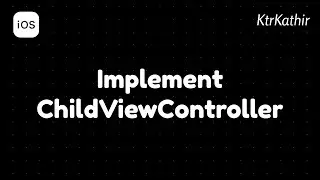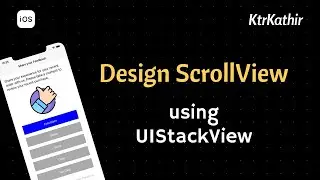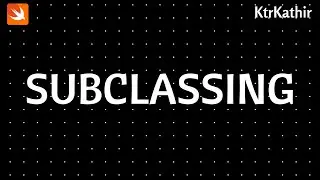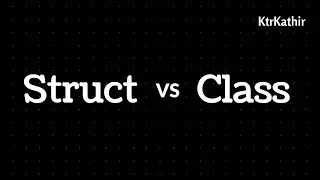How to find UDID, serial number, IMEI number of iPhone or iPad without Mac or iTunes | KtrKathir
Here is a quick way to find UDID of your iOS Devices. A few simple steps and you can find UDID, serial number, IMEI number of your iPhone or iPad without any Mac or Windows PC.
if you bought a new iPhone or iPad means You can follow this steps to find your unique id of UDID, serial number without using Mac.
You can share this video to someone and get UDID of their iOS devices.
#UDID #iPhone #iPad
If you like my way of teaching like my video and post a comment to know more What you are expectation.
And also If you have any suggestions post a comment to let me know more.
Stay connected:
Subscribe on YouTube : https://bit.ly/KtrKathir
Follow me on WordPress: https://bit.ly/KtrKathir-blog
Like my page on Facebook: https://bit.ly/KtrKathir-fb
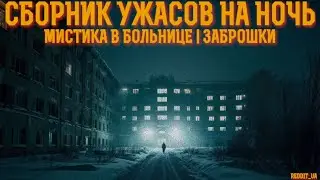



![CORRUPTION TIME [0.6.0] [Incutia] باللغة العربية PT ESPAÑOL ANDROID Y PC](https://images.mixrolikus.cc/video/fgo4c0crog0)