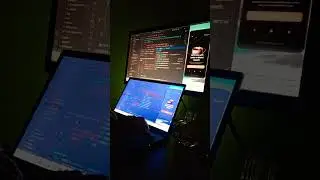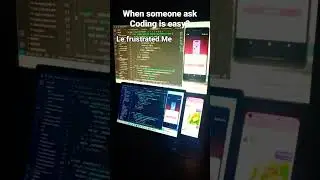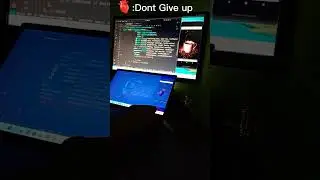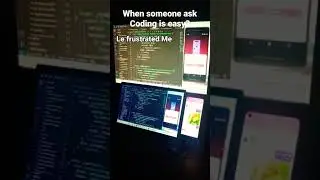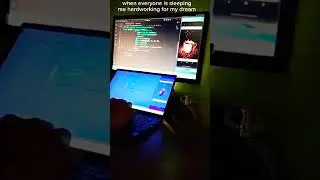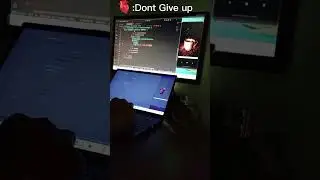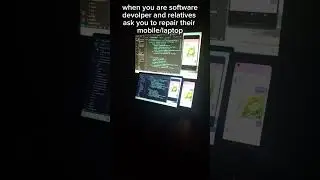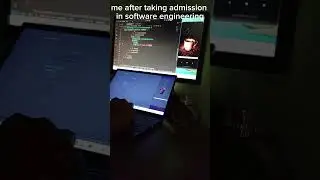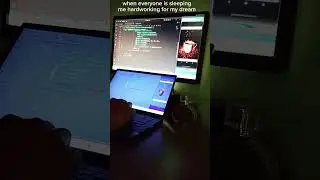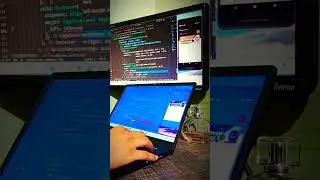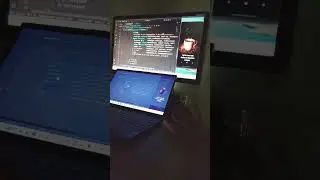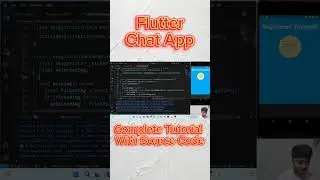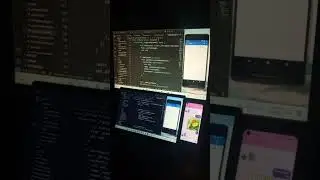Flutter Chat App Tutorial |2024 |Complete Guide with Source Code! 🚀
Welcome to our step-by-step tutorial on creating a fully functional chat app using Flutter! In this comprehensive guide, we will walk you through the entire process, from setting up your project to deploying your app. Plus, we're giving away the complete source code for free! 🔥
📌 What you'll learn:
Setting up Flutter and Firebase
Designing a sleek and modern chat UI
Implementing real-time messaging
User authentication and profile management
Sending and receiving multimedia messages
👉 Flutter Firebase Complete Setup : • Fire Base Complete Setup | Flutter Fi...
👉 Contact for Source Code: +923186567779 whatsapp only
🔔 Subscribe to our channel for more amazing tutorials and free resources!
#Flutter #ChatApp #Firebase #FreeSourceCode #FlutterTutorial #MobileDevelopment #AppDevelopment #Programming #CodeWithMe #LearnFlutter #freecode #sourcecode #chatappfreesourcecode #viral #trending #tech
In this video, you'll see:
0:00 Introduction
1:42 Integrating Firebase into your project
7:19 User Authentication
34:46 User Registration
55:09 Storing Profile Image in Firebase Storage
1:12:50 Storing Data in Database
1:30:00 Implementing Logic for remembering Current User (Shared_Preference)
1:38:00 Home Page (Authenticated User List)
2:13:00 Chat screen for messaging
3:11:00 Logic For sending Media Message
3:26:00 Final touches and deployment
Don't forget to like, share, and comment below if you have any questions or suggestions! Happy coding! 😊


![[FREE FOR PROFIT] Yeat x Playboi Carti Type Beat - lyricl](https://images.mixrolikus.cc/video/q4JGz533NvY)