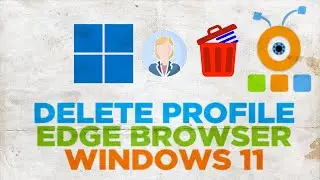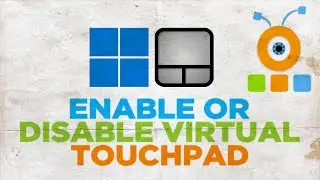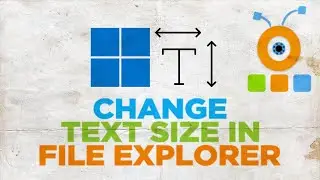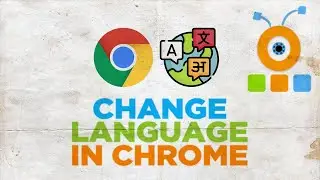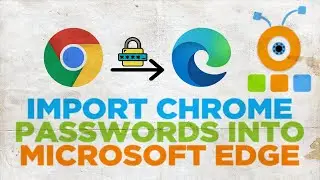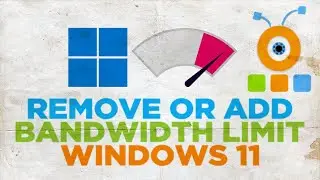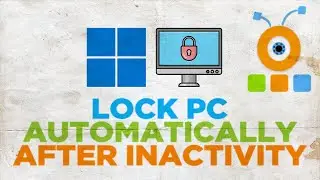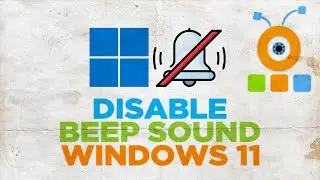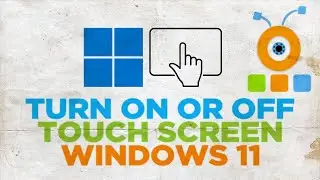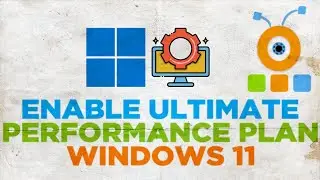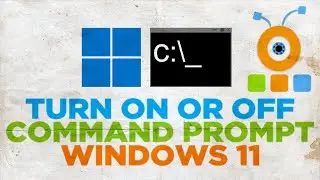How to Hide Last Seen in Telegram App on PC
Hey! Welcome to HOWZA channel! In today's video, we will show you how to hide last seen in telegram on PC.
Open Telegram Desktop app.
Click on the Burger menu at the top left corner of the window. Choose Settings from the list. The new window will open.
Go to Privacy and Security. Look for Privacy block. Click on Last seen and online. A pop-up window will open. Choose who can see your last seen: everybody, your contacts or Nobody. Choose Nobody if you want to hide your last seen status. Click on Save. Click on Continue.