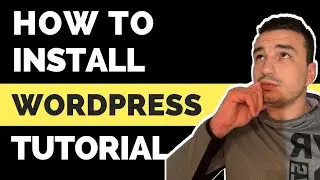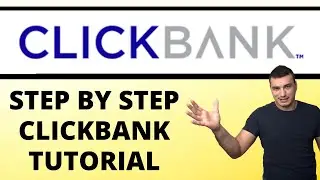How To Install WordPress In cPanel 2023 | WordPress Install Tutorial
Learn evergreen method to install WordPress through cPanel. In this tutorial, I show you step by step how you can install WordPress on your own website manually in cPanel. You will learn to use file manager, how to create and connect SQL database and finally Install WordPress.
💰 My #1 Recommendation To Make a Full-Time Income 👇
CLICK HERE ➜ ➜ ➜
▬▬▬▬▬▬▬▬▬▬▬▬▬▬▬▬▬▬▬▬▬▬▬▬▬▬▬
DON’T CLICK ►
After watching this tutorial you will have WordPress installed so you can start your online journey.
Timestamps
00:33 Get a domain name and webhosting (optional)
01:18 Download WordPress software
01:42 cPanel File Manager
03:59 Create MySQL Database and User
05:22 Edit wp-config.php file
06:17 Complete WordPress Installation
07:20 What's for unused WordPress themes
📚 Visit WordPress Installation Blog Post 👇
CLICK HERE ➜ ➜ ➜
▬▬▬▬▬▬▬▬▬▬▬▬▬▬▬▬▬▬▬▬▬▬▬▬▬▬▬
GET HOSTING ►
GET DIVI THEME ►
How to install WordPress? In this video I show you step by step how to Install WordPress manually! You need to have a domain name and webhosting, then you can install WordPress in cPanel and using Softaculous script.
You can even install Wordpress on your own computer using WAMP or XAMPP. In that case you can install Wordpress on your desktop computer at no cost to practice and design your website.
Hope this was useful to you, if you have any question, please leave a comment!
▬▬▬▬▬▬▬▬▬▬▬▬▬▬▬▬▬▬▬▬▬▬▬▬▬
📚 RECOMMENDED RESOURCES 👇
▬▬▬▬▬▬▬▬▬▬▬▬▬▬▬▬▬▬▬▬▬▬▬▬▬
#wordpress #wpbeginner #wpllcommunity
![[CANIMALS] Season 1 EP05 Rocket Can / 로켓캔](https://images.mixrolikus.cc/video/JaM62GobwEU)
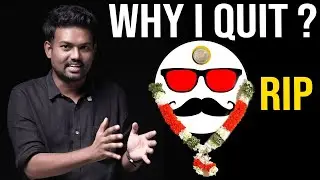


![EMBERASSING A GIRL | Underground War 2.0 [ROBLOX]](https://images.mixrolikus.cc/video/xaI8iiw1dqk)