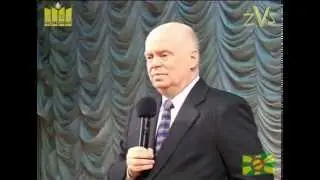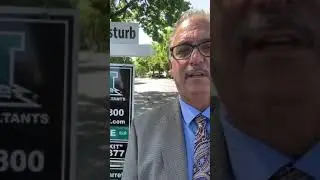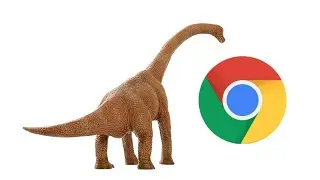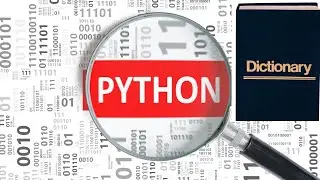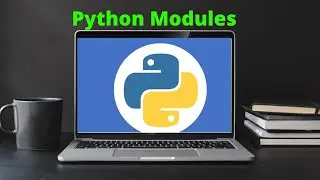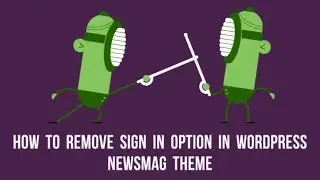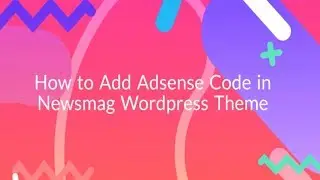How to Reset Windows 10 Password With Kali Linux
How to Reset Windows 10 Password With Kali Linux:- this video is also helpful in Remove or reset windows 10 password using Kali Linux.
Kali Linux is one of the top popular Linux distributions used for penetration testing and it is used for the various purpose of penetration testing that comes with lot's of popular tools like Aircrack, Metasploit etc, and you can easily reset windows 10 passwords with Kali Linux also.
Step-by-step Process to Reset Windows 10 Password With Kali Linux:-
Step1:- First thing you required is Kali ISO image ( Download Now) select your OS Bit and either click on the Torrent or ISO image from here and make bootable USB drive with Rufus or DVD driver with Image burner.
Step2:- Now boot with your PC with your Bootable USB driver or bootable DVD and select Live (amd64) here.
Step3:- Now navigate to "Places" and click on the "Computers"
and click on the windows volume and click on the "Windows" folder.
and search for "System 32" folder and right-clcik on it and select "Open in Terminal" option.
and enter below command
mv Utilman.exe utilman.exe.bck
cp cmd.exe Utilman.exe
reboot
and enter below command
mv Utilman.exe utilman.exe.bck
cp cmd.exe Utilman.exe
reboot
and enter below command
mv Utilman.exe utilman.exe.bck
cp cmd.exe Utilman.exe
reboot
actually with first command is used for utility manager backup and second command is used to replace utility manager to command prompt and finally enter reboot command to reboot kali and remove your USB or DVD drive.
Step4:- Now click on the "utility Manager" option on windows 10 login screen
now on the command prompt enter "net user " command to identify your username like here it's showing me my username "rumyititps".
Now to change your user password use
net user username *
and enter your new password here.
Now you are able to login with your new password . That's it.
Let me Know what you think by Commenting and rating this Video !
Don't Forget to Subscribe.
Click this Link for my Windows 10 Tutorial :- https://goo.gl/XROnBE
Visit My Blog for more tips and tricks :- http://www.rumyittips.com/
For more updates:-
Facebook: / balal.rumy
Twitter: / balalrumy
Google Plus :- https://plus.google.com/+SyedBalalRumy/
Subscribe My Channel :- / @technicalustad
Hope you Like my Videos on " "