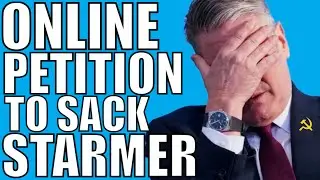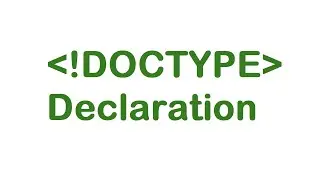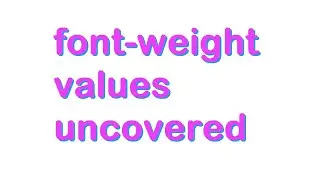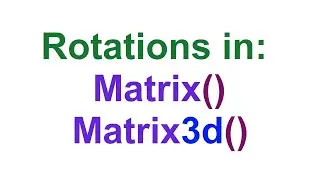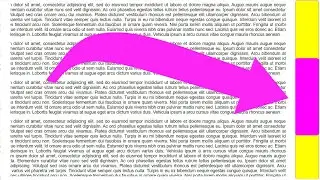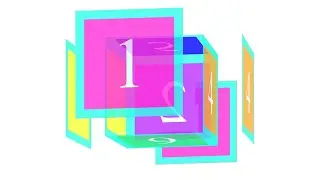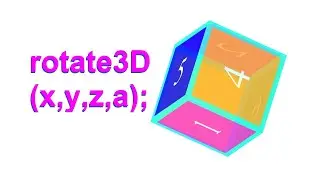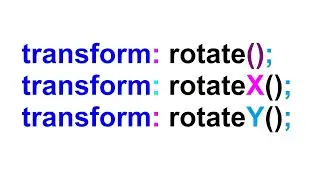How To Hide an image URL from Inspecting
In this video, we will walk you through the process of hiding image URLs on your website using CSS and JavaScript.
As a website owner, you might not want to reveal the image URL of your website for various reasons. Maybe you don't want other websites to hotlink your images or want to protect your images from being downloaded by others. Whatever your reason, hiding the image URL can be a useful technique. Welcome to our lesson.
Responsive Web Design with HTML5 & CSS: https://amzn.to/3zBeSfp (Affiliate link)
Begin your JavaScript journey with this comprehensive: https://amzn.to/43ZEoZf (Affiliate link)
▬▬▬▬▬▬▬▬▬▬▬▬▬▬▬▬▬▬▬▬▬▬▬▬▬▬▬▬▬▬▬▬▬
Join this channel to get access to perks:
/ @sirchogyal
▬▬▬▬▬▬▬▬▬▬▬▬▬▬▬▬▬▬▬▬▬▬▬▬▬▬▬▬▬▬▬▬▬
❀ Support me on Patreon: / sirchogyal
▬▬▬▬▬▬▬▬▬▬▬▬▬▬▬▬▬▬▬▬▬▬▬▬▬▬▬▬▬▬▬▬▬
❀ Join me on Telegram: https://telegram.im/@code8home
❀ Merch: https://my-store-6057984.creator-spri...
❀ Visit my blog at http://sey8.blogspot.com
▶️ Subscribe to this channel for more videos.
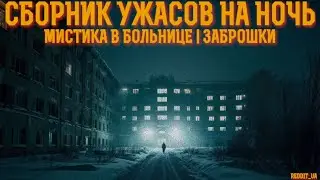



![CORRUPTION TIME [0.6.0] [Incutia] باللغة العربية PT ESPAÑOL ANDROID Y PC](https://images.mixrolikus.cc/video/fgo4c0crog0)