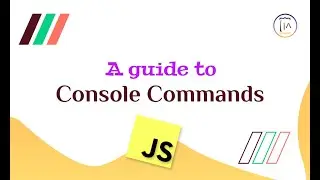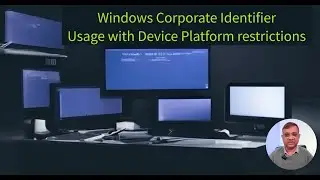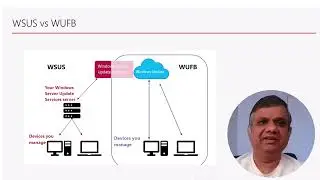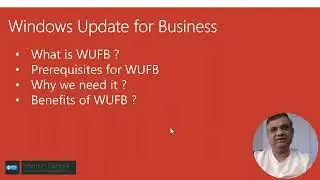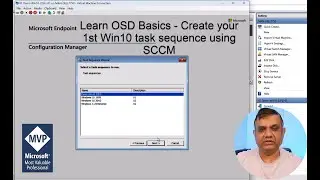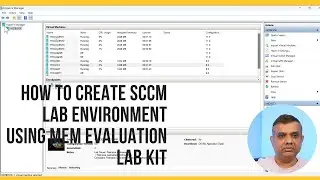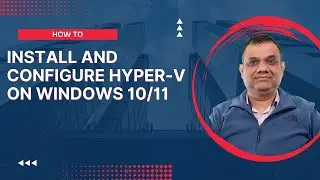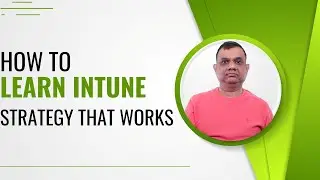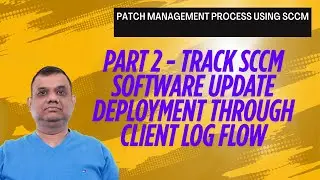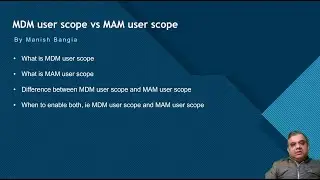Track SCCM Software Update Deployment through client log flow
In this video, I will show you how to track SCCM software update deployment through client log flow.
This is part 2 of "Patch Management Process using SCCM". Focus on this video is related to look into the log files involved at client side.
Check Part 1 for Patch Management Process using SCCM = Server Side process for SCCM with SUP/WSUS:
• Patch Management Process using SCCM. ...
In this video, I have covered three topics:
1. Log files involved in patch deployment using SCCM.
2. Work flow of the patch installation process.
3. Demo - including deep diving looking into the logs.
This video will help you troubleshoot issues related to SCCM / SUP (wsus) patches.
Log files involved in patch deployment process:
policyagent.log
scanagent.log
UpdatesStore.log
UpdatesDeployment.log
Wuahandler.log
UpdatesStore.log
CAS.log
ContentTransferManager.log
DataTransferServices.log
RebootCoordinator.log
PowerShell command line to be used to get update details:
Get-CimInstance -Namespace root\ccm\softwareupdates\updatesstore -ClassName CCM_UpdateStatus
Get-CimInstance -Namespace root/ccm/ClientSDK -ClassName CCM_SoftwareUpdate | Select-Object -Property Name,StartTime,RestartDeadline,UpdateID
Follow me on:
Email: [email protected]
Blog Website: https://manishbangia.com/blog
Linkedin: / manishbangia
Twitter: / manish_bangia
Facebook group: / 183183326326502