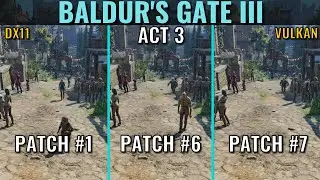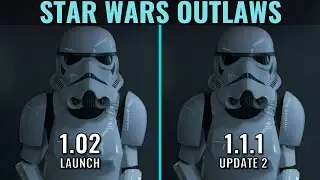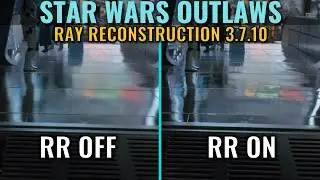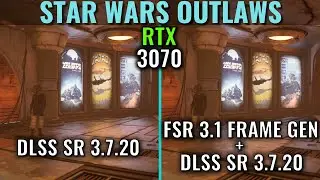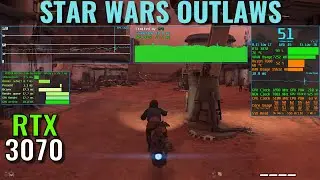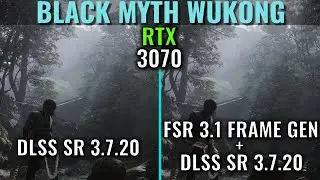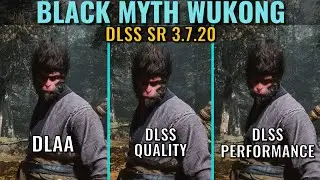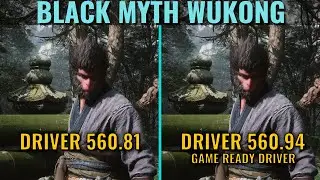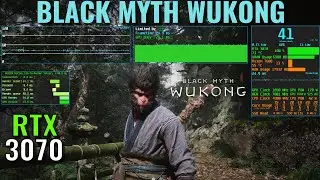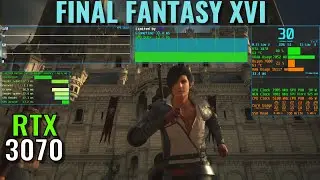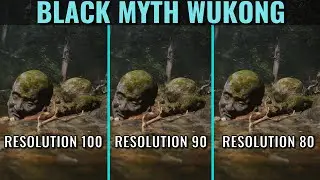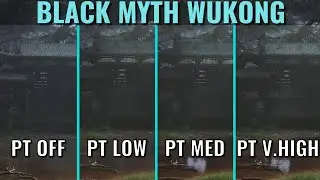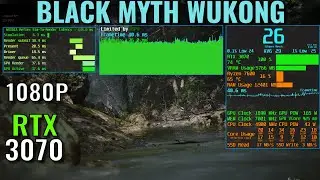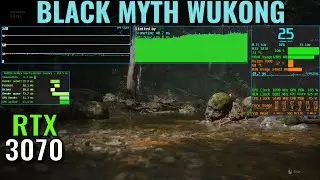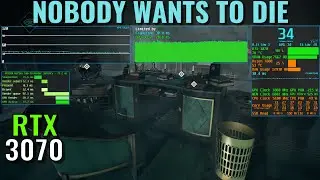Black Myth Wukong - FSR 3.1 Frame Generation along with DLSS upscaling 3.7.20 - RTX 3070 - 1440p
How to mod FSR 3.1 Frame Gen for any RTX GPUs
1. Go to https://www.nexusmods.com/site/mods/7...
2. Scroll down to 1st option - dlssg-to-fsr3-ver and then download the same.
3. Extract and run DisableNvidiaSignatureChecks and select yes on all permissions.
4. Make sure Hardware-accelerated GPU scheduling is enabled in windows settings (Settings - Home - Display - Graphics - Default graphic settings)
5. Go to https://www.nexusmods.com/site/mods/7...
6. Scroll down to 3rd option - dlssg-to-fsr3-ver (Universal) and then download the same.
7. Extract and open folder - dll version
8. Copy 2 files, dlssg_to_fsr3_amd_is_better and version dll
And paste them in same folder that has game exe files
For Black Myth Wukong this will be - Steam Folder - steamapps - common - BlackMythWukong - b1 - Binaries - Win64
This folder will have 879MB exe file, paste the 2 files you copied earlier over here
9. Launch the game and disable vsync
If fps is above screen refresh rate then you can enable vsync in nvidia settings to avoid screen tearing.
If all was done correctly frame gen option will be available to be selected
There will also be dlssg_to_fsr3 log file in same folder where you copied mod files if mod worked.
Steps 1-4 need not be repeated in future when you are trying to mod a new game
Troubleshooting Tips
1. If mod doesn't work you can try mod from other folders too (dbghelp, winhttp, asi loader, red4ext). Another version of mod files are in step 1 download too. Try all one by one, any of them might work.
2. You can also try older version instead but fsr fg 3.1 is only available in version 0.100
3. Mod may be incompatible with any other mod you are using in game especially DLSS related mods, make first attempt to mod in a vanilla game
4. If your first attempt to mod was unsuccessful and now you are trying a different older version of mod then do run DisableNvidiaSignatureChecks again as issue may have been with editing registry
5. If game you are playing is on epic then you need to disable epic overlay
What do I need to use this mod
1. Game that already has native implementation of DLSS frame generation
2. Nvidia RTX GPU
Detailed PC Specs...
GeForce RTX 3070 FE (Undervolted 1890MHz 925mV) - https://amzn.to/3CC9w63
AMD Ryzen 7600 (Asus Enhanced PBO On) (Deepcool AG620 Air Cooler)
LG 32GP850-B 1440p 180Hz Monitor - https://amzn.to/3CscBEq
32GB Ram DDR5 6,000Mhz CL30 (16x2 Dual Channel)
Gen4 NVME SSD (Read/Write 7,300/6,700 MBps)
Asus Rog Strix B650E-F Motherboard
Resizable Bar On (On in BIOS, not forced)
Windows 11 Pro 23H2
Recording Software - Nvidia Shadowplay
Overlay - RTSS 7.3.7 Beta
Game Version - Launch 15404439
DLSS Version - 3.7.20
Driver 560.94
Driver Date 20-Aug-2024
For less than 1 dollar, you can help support the channel
/ @s2gamesbench
00:00 Graphic Settings Used - 1440p High - Full RT Off - DLSS Quality
00:10 FSR FG 3.1 On vs Off - DLSS SR 3.7.20 Quality - Gameplay Comparison
02:10 FSR FG 3.1 On vs Off - DLSS SR 3.7.20 Quality - Benchmark Comparison
04:34 All Benchmark Results Chart
04:49 1440p Low - Full RT Off - DLSS SR 3.7.20 Quality - FSR FG 3.1
06:56 1440p Very High - Full RT Off - DLSS SR 3.7.20 Quality - FSR FG 3.1
09:03 1440p Cinematic - Full RT Off - DLSS SR 3.7.20 Quality - FSR FG 3.1
11:09 1440p Very High - Full RT Medium - DLSS SR 3.7.20 Quality - FSR FG 3.1
13:15 1440p Very High - Full RT Very High - DLSS SR 3.7.20 Quality - FSR FG 3.1
15:21 Video Suggestions
#BlackMythWukong #RTX3070
https://amzn.to/3U1yr9b
ASUS Dual GeForce RTX 4070 Super - https://amzn.to/4bCkbNF
ASUS TUF Gaming RTX 4070 Ti Super - https://amzn.to/3CjRBDi
AMD Ryzen 7 5700X3D - https://amzn.to/3AfGVVU
Asus Dual GeForce RTX 4060 Ti 16GB - https://amzn.to/3YOxiqw
XFX Speedster Radeon RX 7900XT - https://amzn.to/3wk1huw
ASUS TUF Gaming RTX 4090 - https://amzn.to/3NR3GSZ
AMD Ryzen 5 9600X - https://amzn.to/4ebExgO
Thermalright Peerless Assassin 120 SE - https://amzn.to/3NSgw3E
Disclosure: I get commissions for purchases made through links in this post.


![[FREE FOR PROFIT] Yeat x Playboi Carti Type Beat - lyricl](https://images.mixrolikus.cc/video/q4JGz533NvY)