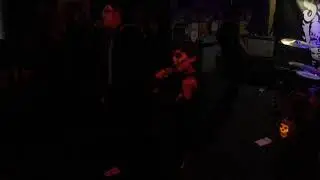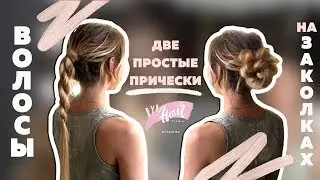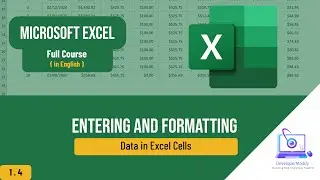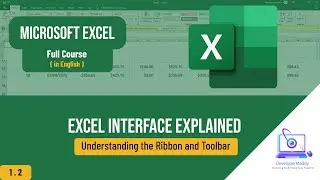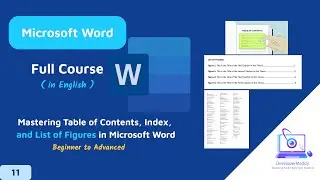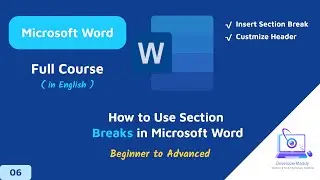How to Add and Customize Page Numbers in Microsoft Word | Developer Maddy
Welcome to Developer Maddy’s tutorial on how to easily add and customize page numbers in Microsoft Word! 🎓 In this video, we’ll guide you step-by-step on how to insert page numbers, customize their position, skip numbering on the first page, and format page numbers for different sections.
📌 What you’ll learn:
How to insert page numbers at the top, bottom, or margins of the page
Skipping the first page or title page
Formatting page numbers (Roman numerals, starting from a specific number, etc.)
Applying different page numbering styles in sections
✨ Apply these tips to make your documents look professional and well-organized!
Don’t forget to like, subscribe, and leave your questions in the comments below. 🔔
ms word
microsoft word
ms word 2024
ms word 2023
microsoft word 2024
microsoft word 2023
ms word beginners
ms word expert
learn ms word
learn microsoft word
#MicrosoftWord #PageNumbers #DocumentFormatting #WordTutorials #DeveloperMaddy