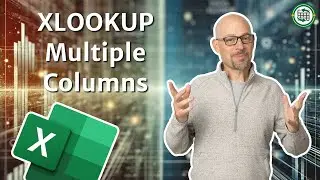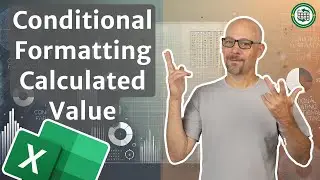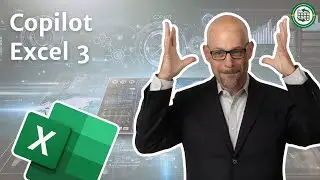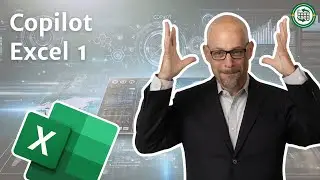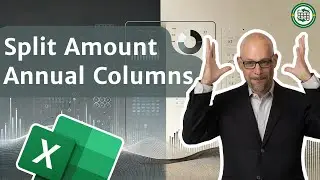Create Dependent Drop-Downs with Spill Ranges
In this video, I demonstrate how to use dynamic array functions and spill ranges to create dependent (aka cascading, dynamic, or conditional) drop-downs. Specifically, we'll use data validation to create a primary drop-down. The choices displayed in the secondary drop-down will depend on the selection made in the first drop-down.
Written tutorial and sample file here:
https://www.excel-university.com/crea...