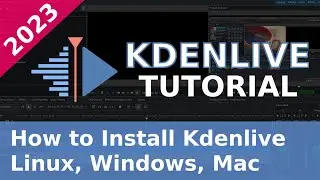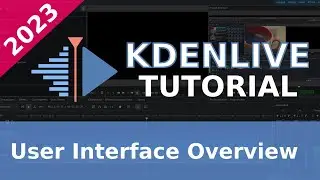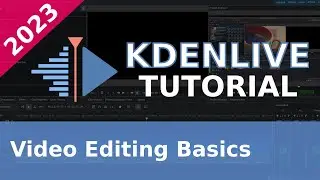How to Install Kdenlive on Linux, Windows and Mac - 2023 Kdenlive Tutorial
In this video, we go over the steps to install Kdenlive on your computer. Kdenlive is a free and open source video editor. I use it for editing my personal videos. I also use it for the production of this tutorial series.
I love Kdenlive because it is free and open source. In addition to that, it is also available on Windows, Mac and Linux.
Chapters
00:00 Intro
00:36 System Information
01:45 Installing Kdenlive on Linux
01:53 Flatpak Installation
02:52 App Image Installation
04:14 Linux Install Recommendations
04:53 Installing Kdenlive on Mac (Intel Only)
05:17 Installing Kdenlive on Windows
Linux Install (multiple methods available)
App Image (recommended for static version install)
Flatpak (recommended for staying up to date)
Repositories (not recommended)
PPA (not recommended)
Windows Install
Download and run .exe file download from official KDE website
Mac Install
Download and run .dmg file from official KDE website. Tested with Intel Macs only
Links
Kdenlive
https://kdenlive.org/en/
Flathub
https://www.flathub.org
2023 Kdenlive Tutorials Playlist
• 2023 Kdenlive Tutorials
My System
OS - Pop OS 22.04 LTS
CPU - AMD 4600h
Mem - 32 GB
GPU - Nvidia 1660 TI
Support the Channel
Make a Paypal Donation
https://www.paypal.com/donate/?cmd=_d...