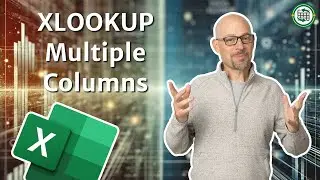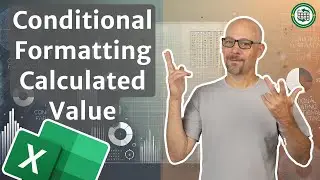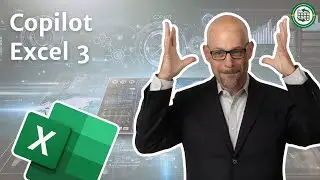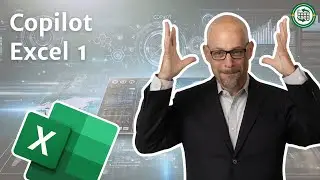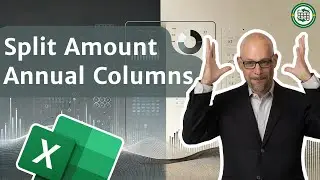Excel How To Freeze Rows
Download File: https://www.excel-university.com/yt_i...
This video shows a couple of options for how to freeze rows in Excel. That way, as you scroll down the worksheet, the column labels remain visible. Specifically, we cover:
freeze first row
freeze first column
freeze above a specific row
freeze left of a specific column
freeze rows and columns based on selection
use Tables to automatically replace standard column labels
Chapters in this video:
00:00 - Introduction
00:14 - Freeze Panes
01:58 - Tables
Watch the previous video: Excel How To Remove Duplicates (3 easy options) • Excel How To Remove Duplicates (3 eas...
Learn Excel the FAST way, find out how here 👉 https://www.excel-university.com/chal...
Subscribe here 👉 / @excelu
and turn on all notifications 🔔 for MS Excel time hacks that will make you more productive!