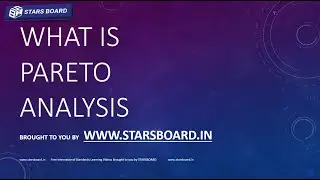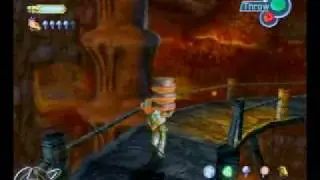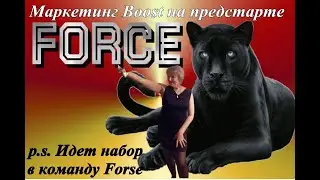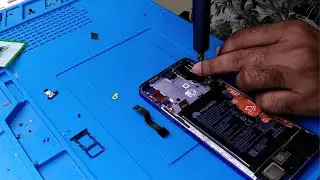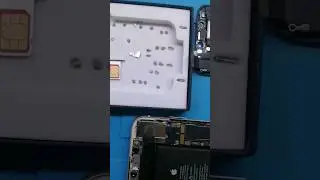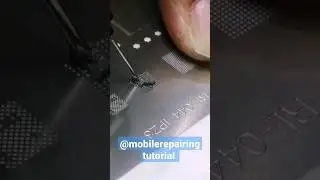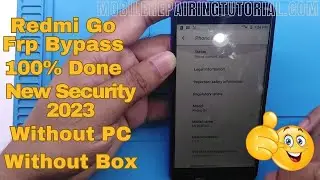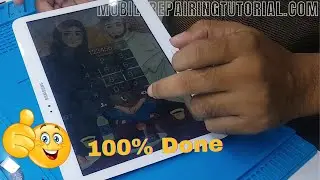Micromax Q4202 Auto Restart Problem
Micromax Q4202 Auto Restart Problem / Micromax q4202 hang on logo
In this tutorial video you can help Micromax Q4202 Auto Restart Problem Repair. Micromax q4202 hang on logo repairing prosses you want to Flash using QC Fire Software. How to Flash Micromax q4202. Open QC Fire software. Select Micromax q4202 Flash file. Click Flash Button. Then Press Volume Up Button and Volume Down Button then Connect USB cable Phone to PC. Now wait until finish Prosses.
Hi Friend Now You Can Learn Very Easily Mobile Repairing. You Just See Up to Date Tutorial Videos & Don't Forget Subscribe then Click Bell Button Also
Follow Our Website:- https://www.mobilerepairingtutorial.com
Here you can get flash files, flash tools, repairing tips, and more...
---------------------------------------------------------------------------------------------------------------------------
Like Our Facebook Page:- / mobilerepairtutorial
Here you can get up to date repairing tutorial and more...
---------------------------------------------------------------------------------------------------------------------------
Join Our Facebook Group:- / mobilerepairingtutorial
Here you can get lots of professional technician and you can clear your doubts and more...
#micromaxq4202hangonlogo #micromaxq4202 #q4202flashing