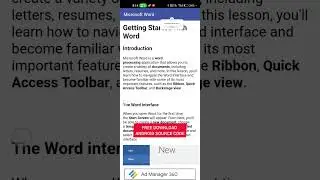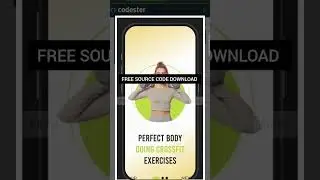Unity Ads implement in Flutter Simple Method| How to implement Unity Ads in Flutter Easy Method
Join Telegram Channel :https://t.me/mr_logcatcher
Copy Paste UnityAds Code From Here : https://bit.ly/unityadscode
In this video tutorial, learn how to monetize your Flutter app by integrating Unity Ads. Unity Ads is a popular ad platform that allows developers to earn revenue by displaying ads within their mobile applications.
In this step-by-step guide, you'll discover a simple method to seamlessly integrate Unity Ads into your Flutter app. From setting up a Unity Developer account to initializing Unity Ads in your Flutter project, we'll cover everything you need to know to get started with ad monetization.
By following along with this tutorial, you'll learn:
How to create a Unity Developer account and set up Unity Ads for your app.
Adding the Unity Ads SDK to your Flutter project using the flutter_unity_ads package.
Initializing Unity Ads in your Flutter app and handling initialization parameters.
Displaying ads at strategic points within your app, such as between game levels or during natural breaks in the user experience.
Handling ad events and incorporating error handling to ensure a smooth user experience.
Whether you're a beginner Flutter developer looking to monetize your first app or an experienced developer seeking to enhance your app's revenue stream, this tutorial provides a clear and concise approach to implementing Unity Ads in Flutter.
Don't miss out on the opportunity to maximize your app's earning potential. Watch this video now and start monetizing your Flutter app with Unity Ads!

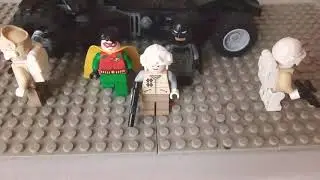



![Baaje Khatiya Char Char [Bhojpuri Video]Feat.Ravi Kishan & Pakhi](https://images.mixrolikus.cc/video/We4oVHR1Yxw)