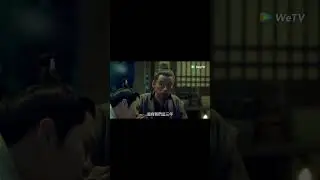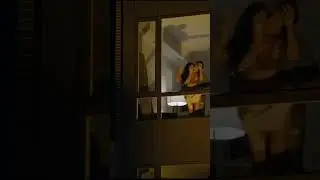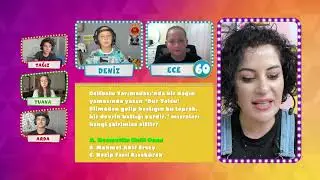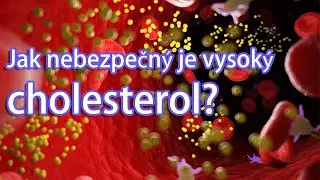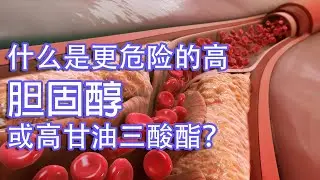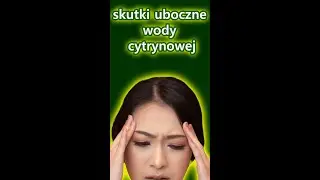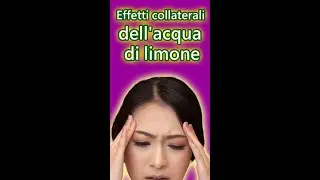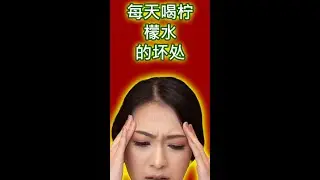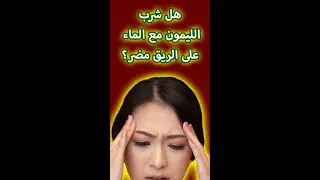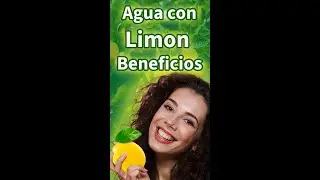Error An executable file was found outside of the specified trusted locations HOW TO FIX
Error: An executable files was found outside of the specified trusted locations. What do you want to do? AUTOCAD 2014
Hi I ‘m Sami from Fawzi academy
In this video I will show you how to fix
Error: An executable files was found outside of the specified trusted locations. What do you want to do?
AutoCAD 2014 provides new controls to enhance software security and help prevent loading and running of unauthorized or malicious AutoLISP and VBA applications.
You can also access these controls using the new TRUSTEDPATHS
• When TRUSTEDPATHS is set to one or more folder paths in quotes and separated by semicolons, the previously listed file types are loaded from the specified folders.
• When TRUSTEDPATHS is set to "" (an empty string) or "." (a period), there are no trusted folder paths in addition to the implicitly trusted ones.
• When TRUSTEDPATHS includes a folder that ends with \... (backslash and three dots), all of its subfolders are also trusted.
And You can also access these controls using TRUSTEDDOMAINS system variables. always set the TRUSTEDDOMAINS system variable to unique Internet domain names or URLs for use by JavaScript, and HTML files that might contain Javascript. When TRUSTEDDOMAINS is set to "" (an empty string) or "." (a period), there are no trusted domains or URLs.
The Files tab of the Options dialog box includes Trusted File Search Path.
A security control on the System tab of the Options dialog box provides access to new Executable File Settings.
You can allow executable files to be loaded from all search paths or only from the trusted locations specified on the Files tab. And, you can choose to display a warning before loading executable files outside the trusted locations.
Thank you for watching fawzi academy please like and share this video
CLICK HERE for more TUTORIAL from Fawzi Academy
/ fawziacademytube
Click here to SUBSCRIBE!
http://www.youtube.com/user/FAWZIACAD...
Click here for FAWZIACADMY WEBSITE!
http://www.fawziacademy.com