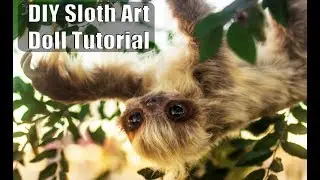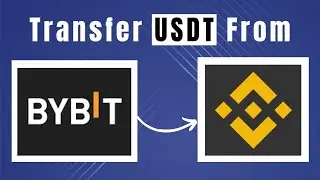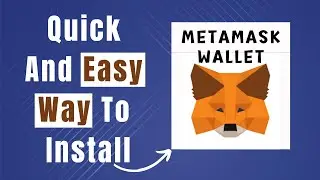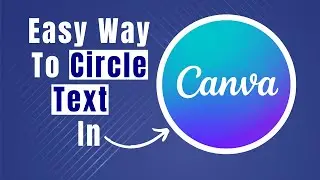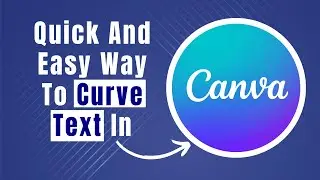Learn Easily How To Link a Bank Account To Paypal
In this video we will walk you through step by step how to link a bank account to paypal? Are you wondering how to link bank to paypal Australia? In this video, we’ll guide you step-by-step on how to link your bank account to PayPal.
Connecting your bank account to PayPal is essential for managing payments, transferring funds, and handling transactions smoothly. Whether you're using PayPal for personal or business reasons, having your bank account linked allows for quick and easy access to your funds.
We start by logging into your PayPal account and navigating to the "Wallet" section, where you can begin linking your bank. From there, you’ll need to choose the correct bank account type (either savings or checking), then provide your bank’s details such as account number, account name, and bank name.
Once you’ve entered all the required information, you’ll be asked to agree to PayPal’s Direct Debit policy. After accepting the terms, PayPal will send two small deposits to your bank account within 1-2 days. This deposit process is important for verifying your bank account.
When the deposits appear in your account, log back into PayPal, enter the two deposit amounts to confirm your account, and you’re all set. Your bank account will be fully linked, and you can now transfer and receive funds seamlessly. Follow these simple steps, and your PayPal account will be ready to use!