How to take a screenshot on an Apple MacBook (MacOS tutorial)
#macbook #macos #mactutorial
ℹ️ ABOUT THIS VIDEO
In this video, you'll learn the main ways to take a screenshot using your Mac. You'll learn how to capture your entire screen, capture a specific area, take a screenshot of a menu, and screenshot your touch bar. In addition this, you'll also learn how to edit and save your screenshot images using Markup, and revert back to the original image if you don't like your changes.
❤️LIKE AND SUBSCRIBE❤️: https://www.youtube.com/@andy_Todd?su...
👨🎨 ADOBE EXPRESS TUTORIALS: http://y2u.be/7W5fR79mQxE
📧 OUTLOOK ONLINE TUTORIALS: http://y2u.be/AkItOBWR1os
🧑🎨 CANVA TUTORIALS: http://y2u.be/1UuSIgahypA
👨💻 MICROSOFT POWERPOINT TUTORIALS: http://y2u.be/Aef6XzLSjgc
📄 MICROSOFT WORD TUTORIALS: http://y2u.be/sAbilsNFpc0
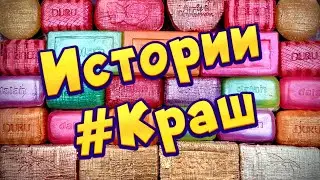
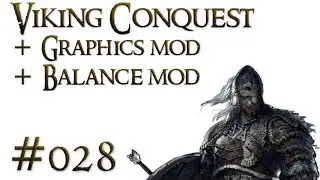


![MORGENSHTERN & Тимати - El Problema (Prod. SLAVA MARLOW) [Премьера Клипа, 2020]](https://images.mixrolikus.cc/video/pJqgIQj1r0g)



![How to create an email template in Outlook on the Web - [Microsoft 365 - Outlook Online]](https://images.mixrolikus.cc/video/gY0oXUS4vsY)





![How to recall an email in Outlook Online [Microsoft 365]](https://images.mixrolikus.cc/video/Y8iGhxZsq98)
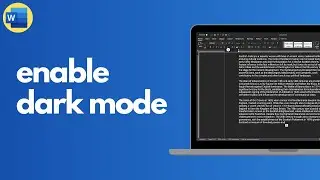
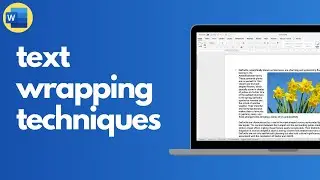
![How to get rid and hide adverts in Outlook email [Microsoft 365]](https://images.mixrolikus.cc/video/JB1g3VfwzlE)

