How to create an email template in Outlook on the Web - [Microsoft 365 - Outlook Online]
If you are someone who composes and sends the same email one or more times a week then you should really consider using Outlook's mail templates. Outlook Online's mail templates allow you to create a default message that you can add to any new message or reply with just one click - a great way to save yourself some time and effort. In this short video, I cover all of the basics including creating, editing, inserting and deleting email templates.
This tutorial demonstrates the process using a free Outlook.com account but it is the same if you are using a paid or enterprise Microsoft Office 365 email account.
SUBSCRIBE FOR FREE WEEKLY VIDEO TUTORIALS
===============================
https://www.youtube.com/c/Twominutete...
MORE FREE OUTLOOK ON THE WEB TUTORIALS:
===============================
How to delay sending an email in Outlook on the Web: • How to delay sending an email in Outl...
How to create an email template in Outlook on the Web: • How to create an email template in Ou...
How to add Bcc and Cc fields to emails in Outlook on the Web: • How to add Bcc and Cc fields to email...
Outlook on the Web: Email Quick Tips: • Outlook on the Web: Email Quick Tips ...
How to use Microsoft Outlook on the Web Board View: • How to use Microsoft Outlook on the W...
MORE TWO-MINUTE TECH TUTORIALS:
=================================
Microsoft Word for Beginners:
• Playlist
PowerPoint for Beginners:
• Playlist
Outlook on the Web for Beginners:
• Playlist
Canva for Beginners:
• Playlist
#outlook #outlooktutorial #outlookonline #freeoutlook #outlook365 #emailtemplates ❤️LIKE AND SUBSCRIBE❤️: https://www.youtube.com/@andy_Todd?su...
👨🎨 ADOBE EXPRESS TUTORIALS: http://y2u.be/7W5fR79mQxE
📧 OUTLOOK ONLINE TUTORIALS: http://y2u.be/AkItOBWR1os
🧑🎨 CANVA TUTORIALS: http://y2u.be/1UuSIgahypA
👨💻 MICROSOFT POWERPOINT TUTORIALS: http://y2u.be/Aef6XzLSjgc
📄 MICROSOFT WORD TUTORIALS: http://y2u.be/sAbilsNFpc0



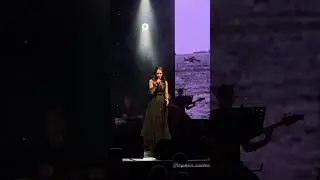



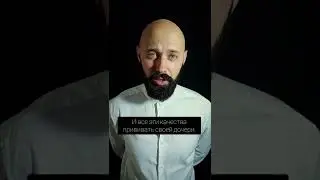
![How to create an email template in Outlook on the Web - [Microsoft 365 - Outlook Online]](https://images.mixrolikus.cc/video/gY0oXUS4vsY)





![How to recall an email in Outlook Online [Microsoft 365]](https://images.mixrolikus.cc/video/Y8iGhxZsq98)
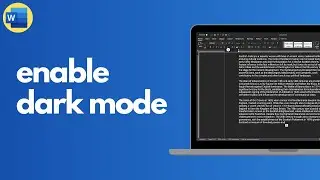
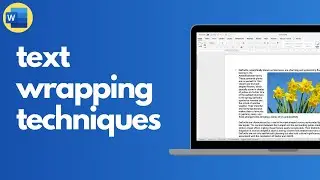
![How to get rid and hide adverts in Outlook email [Microsoft 365]](https://images.mixrolikus.cc/video/JB1g3VfwzlE)

