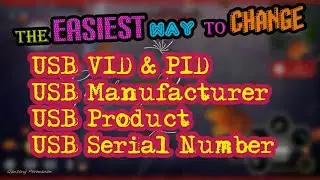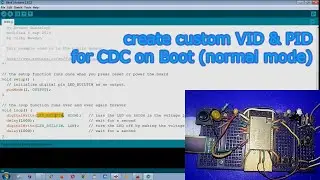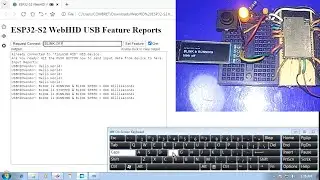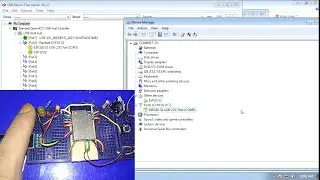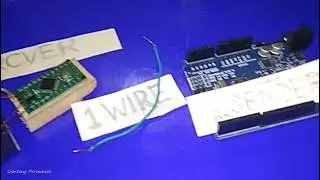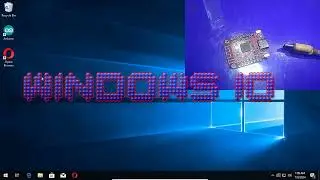WEMOS S2 MINI LOLIN ESP32-S2 BUILT-IN usb driver WINDOWS xp 7 8 10 11
The WEMOS S2 Mini (LOLIN ESP32-S2) is a compact development board based on the ESP32-S2 microcontroller, which has a built-in USB interface (no need for an external CP210x/CH340 chip). However, driver installation may be required for Windows XP, 7, 10, or 11 to recognize it properly.
Driver Installation Guide for Windows (XP, 7, 8, 10, 11)
Since the ESP32-S2 has native USB support (CDC-ACM), Windows may automatically install drivers. If not, follow these steps:
1. Automatic Driver Installation (Windows 10/11)
Plug the WEMOS S2 Mini into your PC via USB.
Windows should detect it as a USB Serial Device (COMx).
If it doesn't, proceed with manual installation.
2. Manual Driver Installation (Windows 7/XP)
The ESP32-S2 uses USB CDC-ACM drivers, which may not be pre-installed on older Windows versions.
#Option A: Install ESP32-S2 USB Drivers (Recommended)
1. Download the latest ESP32 USB CDC drivers from:
[Espressif USB Drivers (GitHub)](https://github.com/espressif/usb-pid)
Or use the ESP-IDF Tools Installer (includes drivers):
[Espressif ESP-IDF Tools](https://docs.espressif.com/projects/e...)
2. Extract and run the installer (or manually install via Device Manager).
#Option B: Install Generic CDC-ACM Driver
If Windows doesn't recognize the board, try installing a generic CDC-ACM driver:
Download from [Silicon Labs CDC Drivers](https://www.silabs.com/developers/usb...) (select VCP version).
Manually update the driver in Device Manager.
3. Verify Installation
Open Device Manager (`Win + X` then click Device Manager).
Check under Ports (COM & LPT) for "USB Serial Device (COMx)".
If it shows as Unknown Device, right-click then click Update Driver and manually select the downloaded driver.
Troubleshooting
Windows XP/7 Issues: Older Windows may not support the latest CDC drivers. Try using Zadig ([zadig.akeo.ie](https://zadig.akeo.ie/)) to force-install a compatible driver.
Board Not Detected? Try a different USB cable or port.
Arduino IDE Setup: Ensure you have the ESP32-S2 board package installed (via Boards Manager).
Conclusion
Windows 10/11 should auto-detect the WEMOS S2 Mini.
Windows 7/XP may require manual driver installation (CDC-ACM or Espressif drivers).
If issues persist, check the LOLIN/WEMOS GitHub for updates:
[WEMOS S2 Mini GitHub](https://github.com/wemos/WEMOS_S2_Mini)
Let me know if you need further help! 🚀