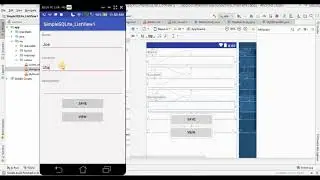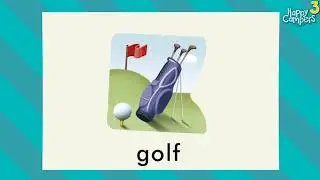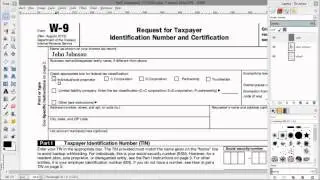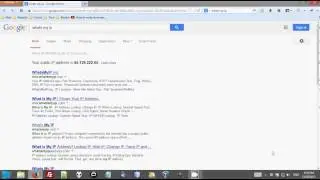How to Create a Bootable Puppy Linux USB Drive in Windows 8 Using VirtualBox
Detailed Tutorial : http://chakeda.com/how-to-create-a-pu...
As the title states, this video tutorials teaches you how to run Puppy Linux using VirtualBox, then create a bootable Puppy Linux USB drive from it. "Show more" for the steps involved and what I missed.
What you need:
Puppy Linux ISO : Ubuntu compatible
VirtualBox with Extension Pack
Step 1 : How to run Puppy Linux on Virtualbox
You may have to enable virtualization technology in BIOS. Also, you will need to enable PAE in the VM settings. Everything else is shown in the video.
Step 2 : How to Create a Bootable Puppy Linux USB Stick
In the video, one of my USB drives wasn't compatible with Puppy Linux. You may have to try another USB drive if one doesn't work. Also for some reason, the formatting wizard didn't work on the first try, sorry about that. Everything else is shown in the video.
Step 3 : How to boot the Puppy Linux USB on a Computer
You will have to go into BIOS and configure your boot order: USB should be first. Now, if your Puppy Linux flash drive is in when you start your computer, you will have the option to run it.
If you have any questions, I'll be glad to help.
More software tutorials: http://www.chakeda.com